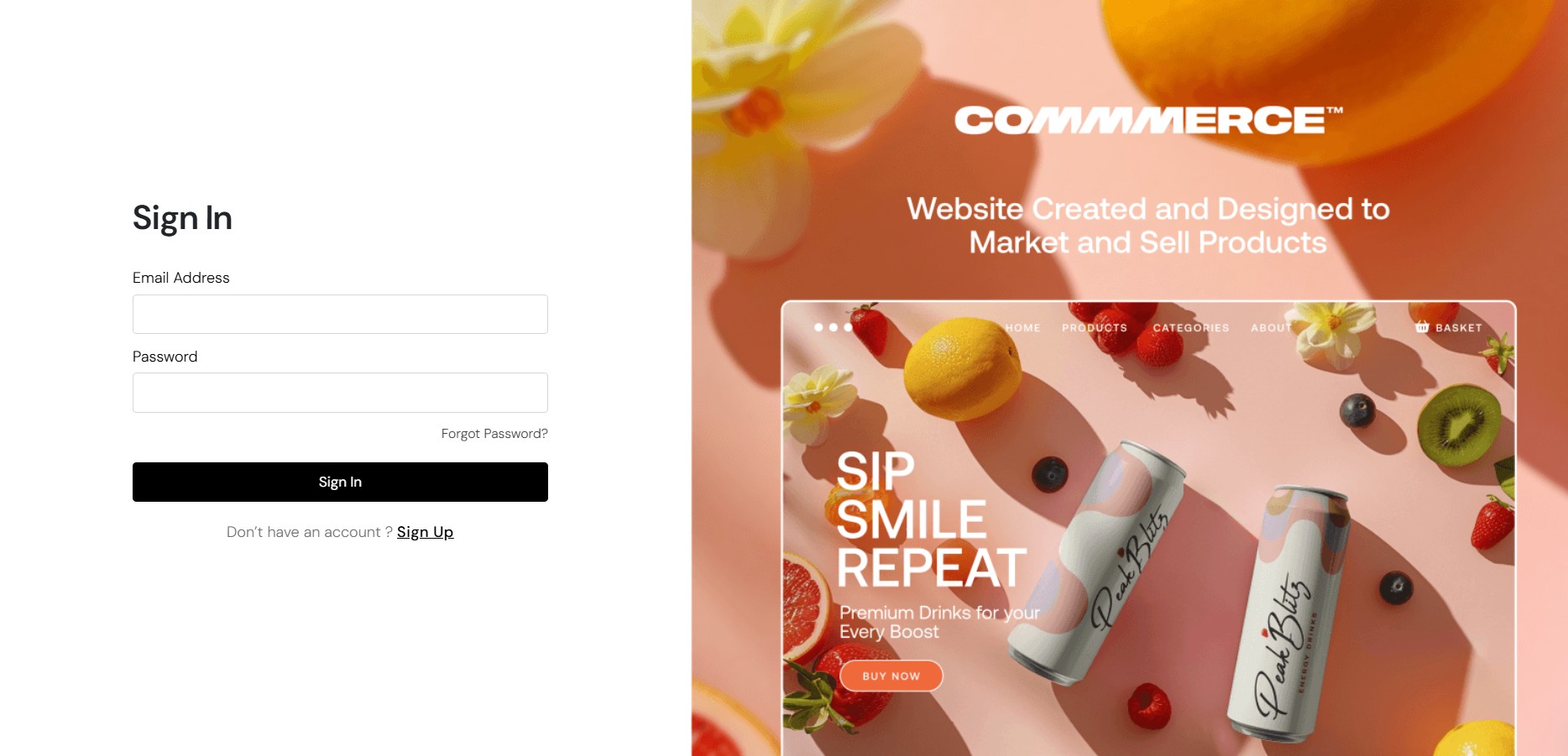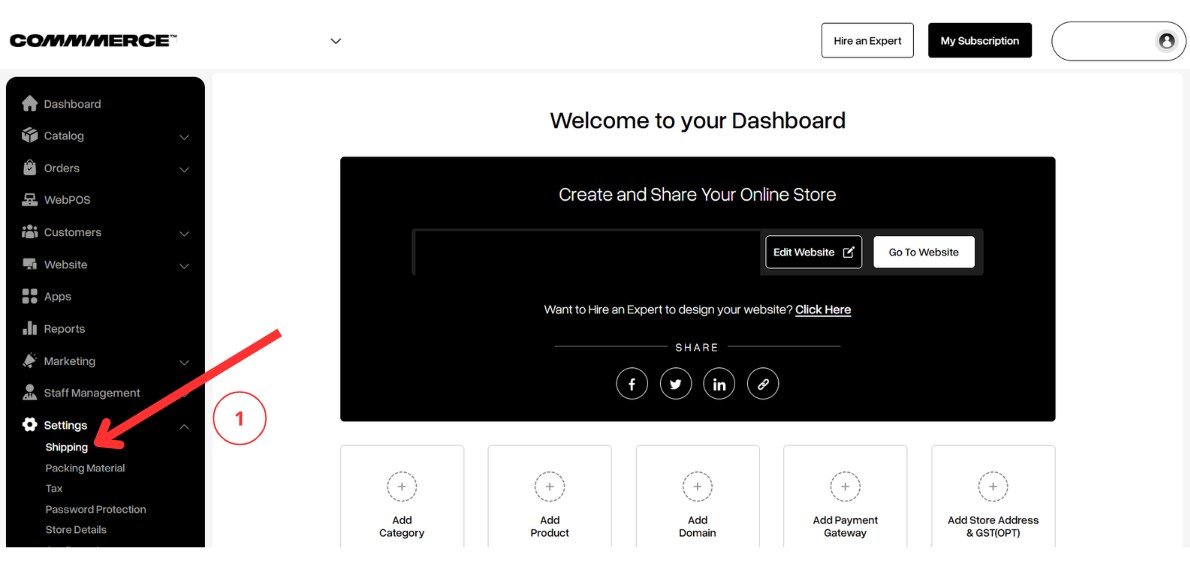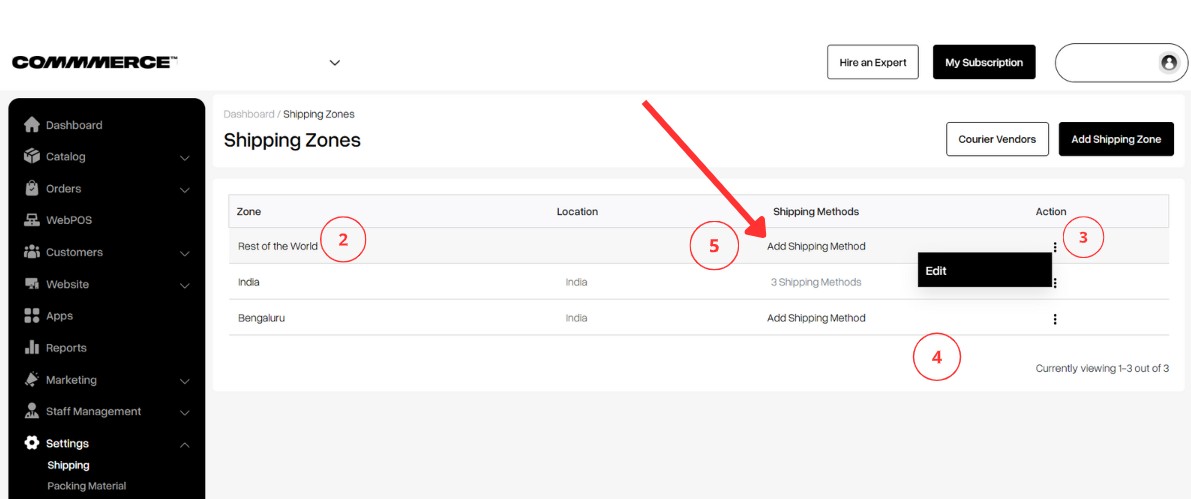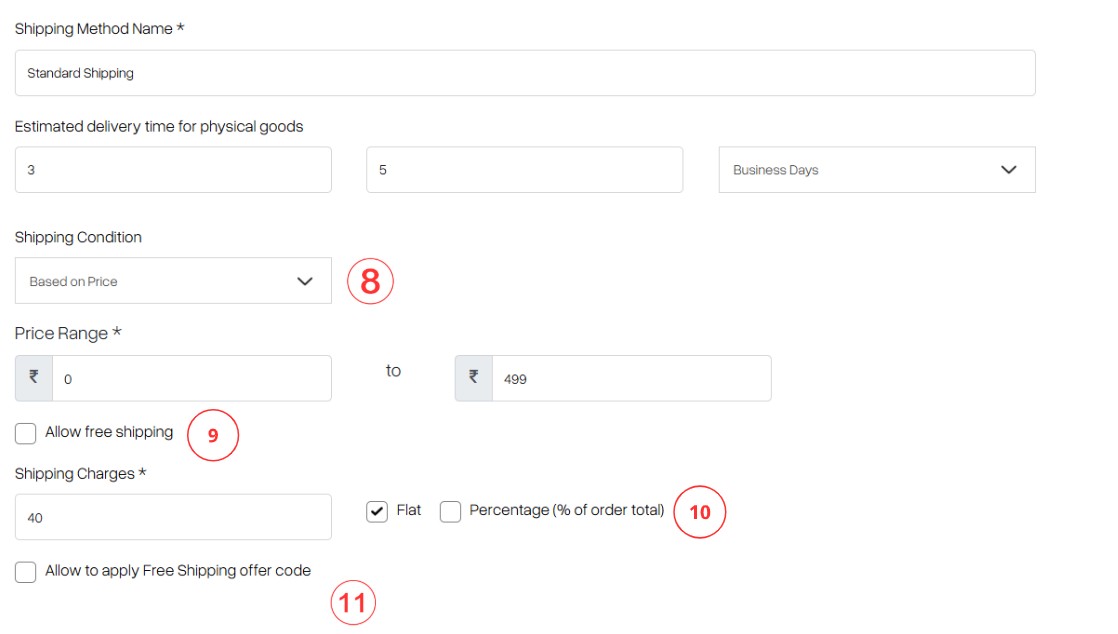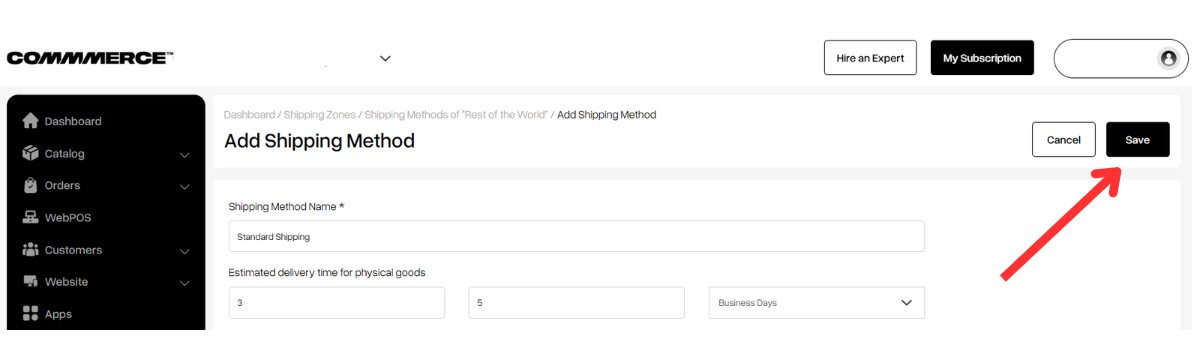30 Jun 2025 12.00 AM I 179 Views
Are there any expedited shipping options?
- This Article is for stores running on Solo plan or higher
Yes, expedited shipping options can be enabled depending on the shipping aggregator integrated with your store. These options allow customers to select faster delivery methods during checkout. You can configure this based on your specific business requirements.
Follow these steps to configure your shipping charges.
Step 1. Log in to your Commmerce’s Admin Panel by entering your
Registered mail ID and Password. To log in
click here
Step 2. After logging in, navigate to the 'Shipping' section under the 'Settings' menu (as shown in “1”).
Step 3. On the Shipping Zone page, select the zone that has already been created (as shown in '2'). Then, click on the three vertical dots under the Action column (as shown in '3') and select 'Edit' to configure the shipping zone options (as shown in '4'). Click on 'Add Shipping Method' to set up the shipping option ( as shown in “5”).
Step 4. Once you navigate to the 'Add Shipping Method' page, you can update the method name (as shown in '6'), and then specify the estimated delivery time for physical goods based on your specific business requirements (as shown in '7').
Step 5. Then select the shipping condition based on Price or based on Weight.
Step 5.1. Based on Price, Shipping charges will be calculated depending on the total price of the order (as shown in “8”).
Example: Orders below ₹500 may have a shipping fee, while those above may qualify for free shipping.
- By default, the "Allow Free Shipping" option is enabled. To apply shipping charges, uncheck this setting (as shown in “9”).
- You can then define shipping charges either as a flat amount or as a percentage of the order total, based on your business preference (as shown in “10”).
- If needed, you can enable the option to allow the application of free shipping offer codes (as shown in "11").
Step 5.2. Based on Weight – Shipping charges are determined by the total weight of the items in the order (as shown in “12”).
Example: Orders under 5kg may cost you Rs 50/-.
- By default, the "Allow Free Shipping" option is enabled. To apply shipping charges, uncheck this setting (as shown in “13”).
- You can then define shipping charges either as a flat amount or as a percentage of the order total, based on your business preference (as shown in “14”).
- If needed, you can enable the option to allow the application of free shipping offer codes (as shown in "15").
Step 6. Once you have updated your shipping charges, click the Save button located in the top-right corner to apply the changes.