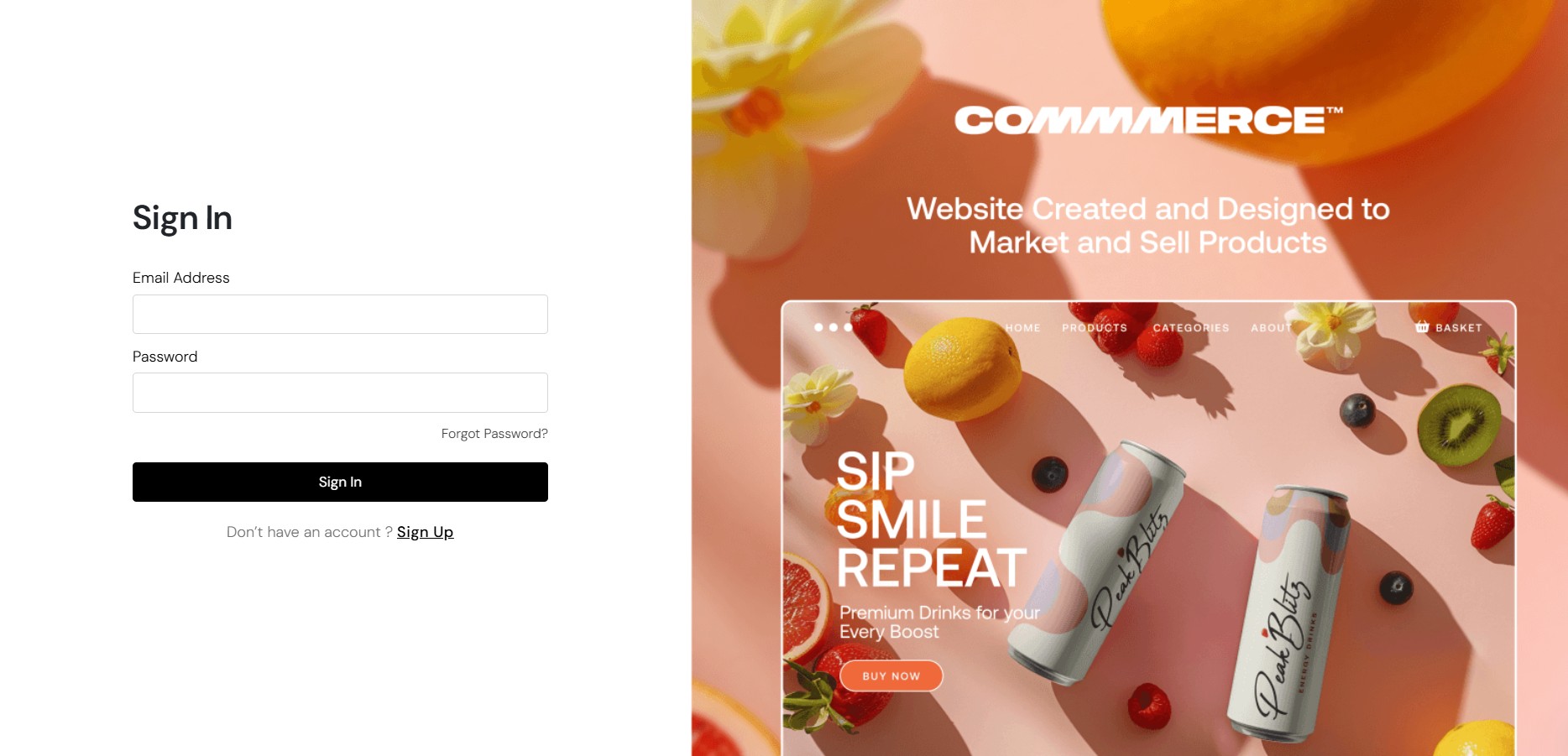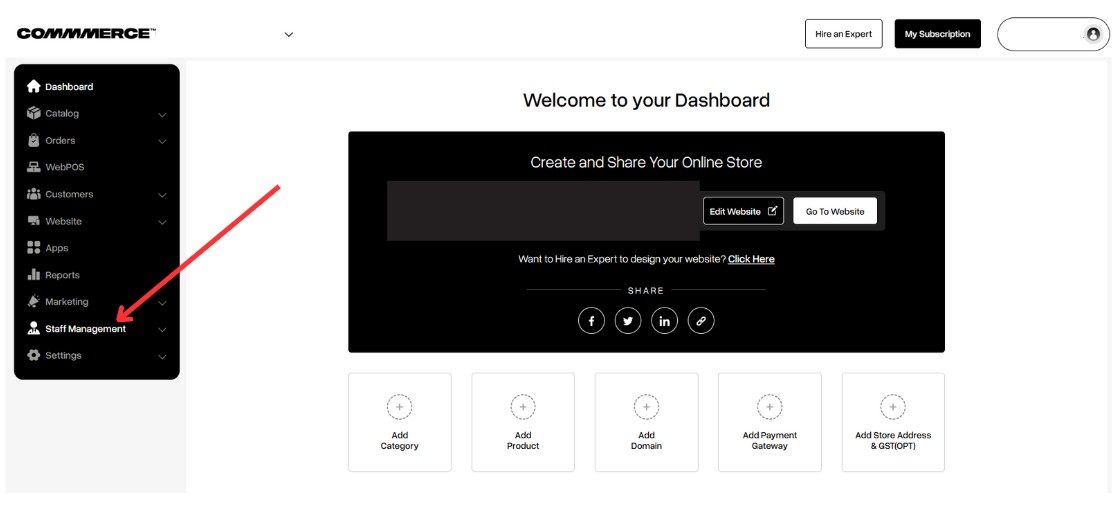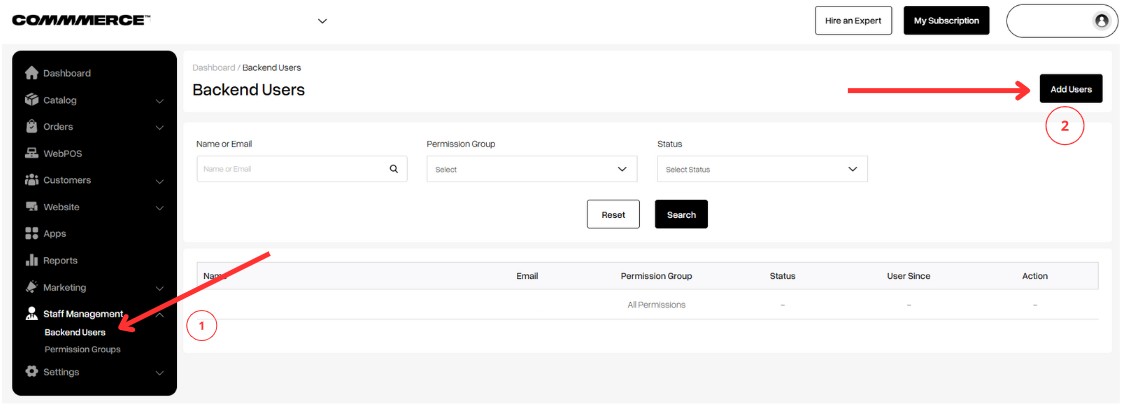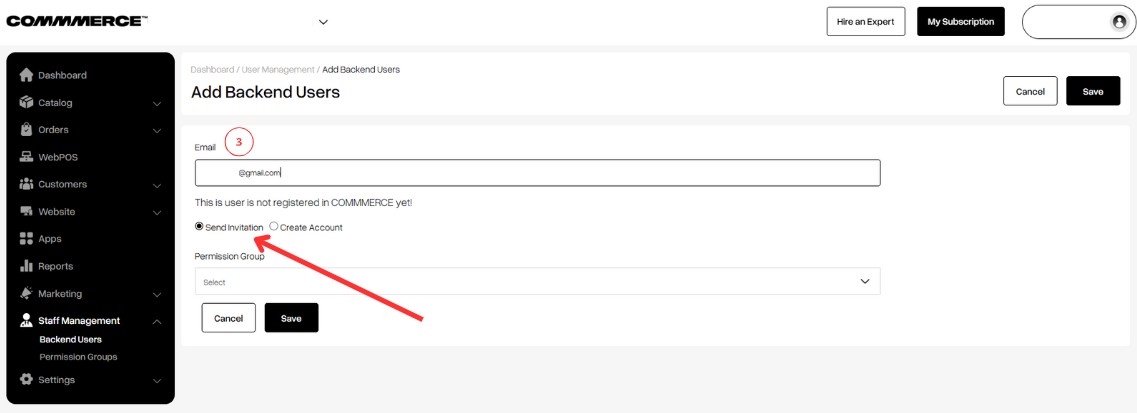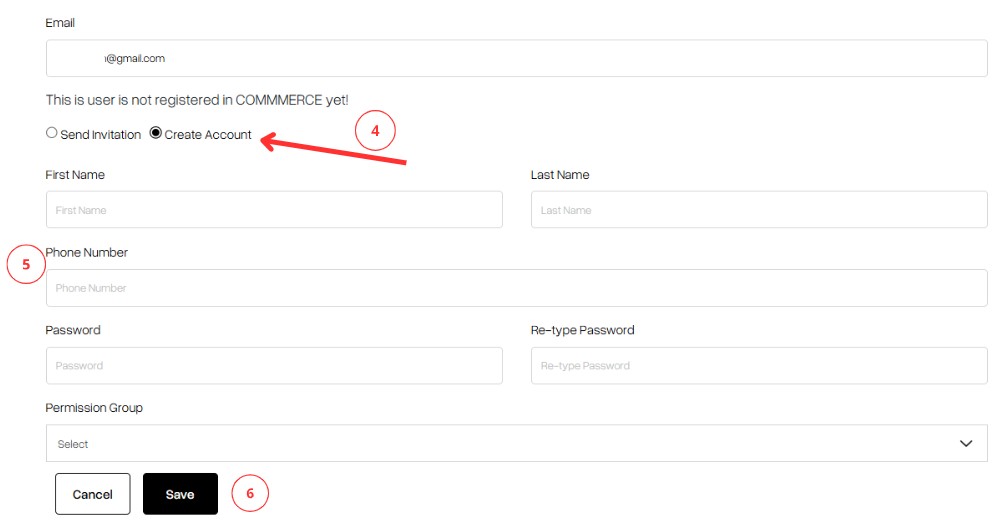27 Feb 2025 12.00 AM I 340 Views
Are there specific fields that I need to fill out when adding a new user to my Commmerce store?
- This Article is for stores running on Solo plan or higher
Yes, when adding a new user, you need to provide the contact details of your user/staff:
- Email ID
- Mobile number
- Password for login
Follow the below steps to add a new user to your Commmerce store:
Step 1. Log in to your Commmerce’s Admin Panel by entering the
Registered mail ID and
Password. To log in
click here
Step 2. Once you log in, you will be redirected to the Dashboard. Then, find the Staff Management option on the left side (as shown below).
Step 3. Select Backend Users after you click on Staff Management (as shown in image “1”). Then click on Add users option (as shown in image “2”)
Step 4. Once you click on the Add Users button, you can enter the email address of the user you want to add (as shown in image “3”).
Then, you will see two options to add the user:
Option 1. Select the 'Send Invitation' option. The user will receive an email, then accept the invitation and complete their registration.
Option 2. Select the Create Account option( as shown in “4”). Fill in the required details of the user (as shown in “5”), Select the permission group that has already been created, and then click on the Save button (as shown in image “6”).
After clicking the Save button, an email will be sent to the provided email address. The user can log in using the credentials provided in that email.