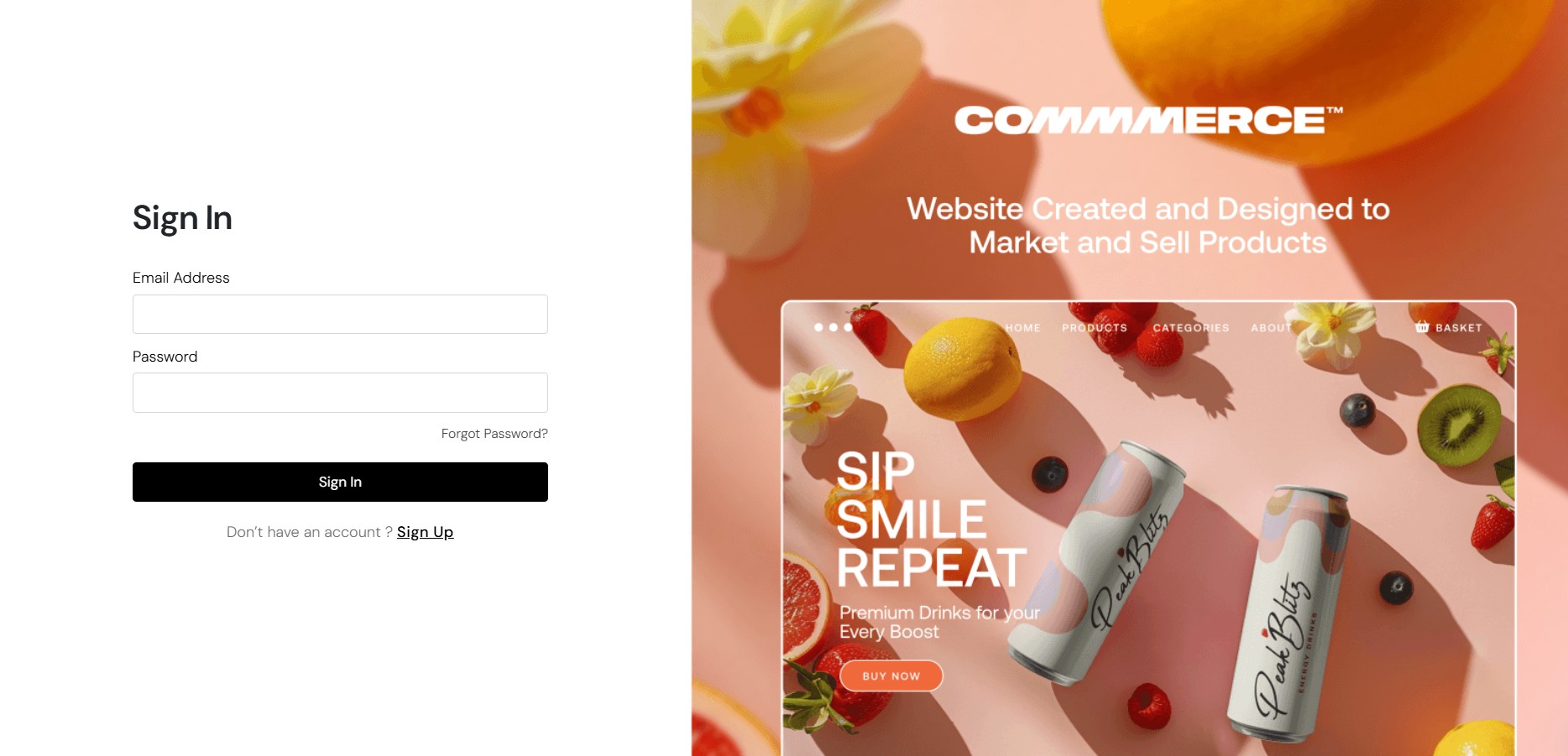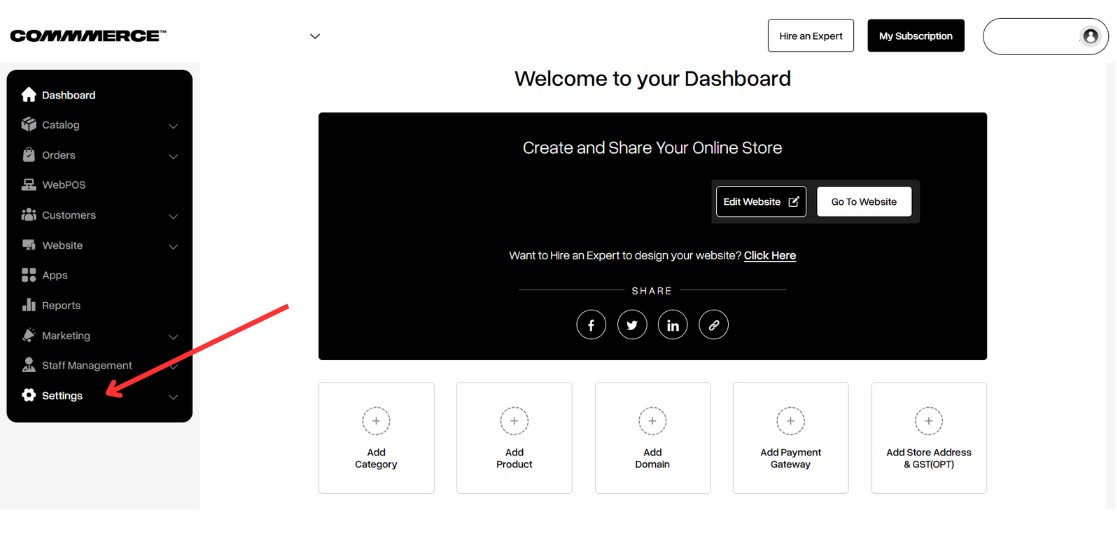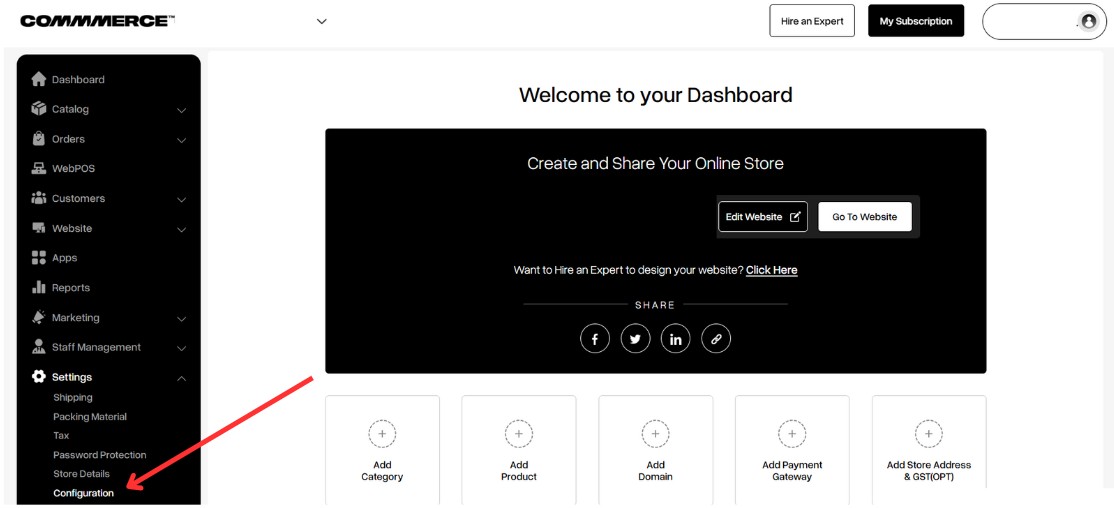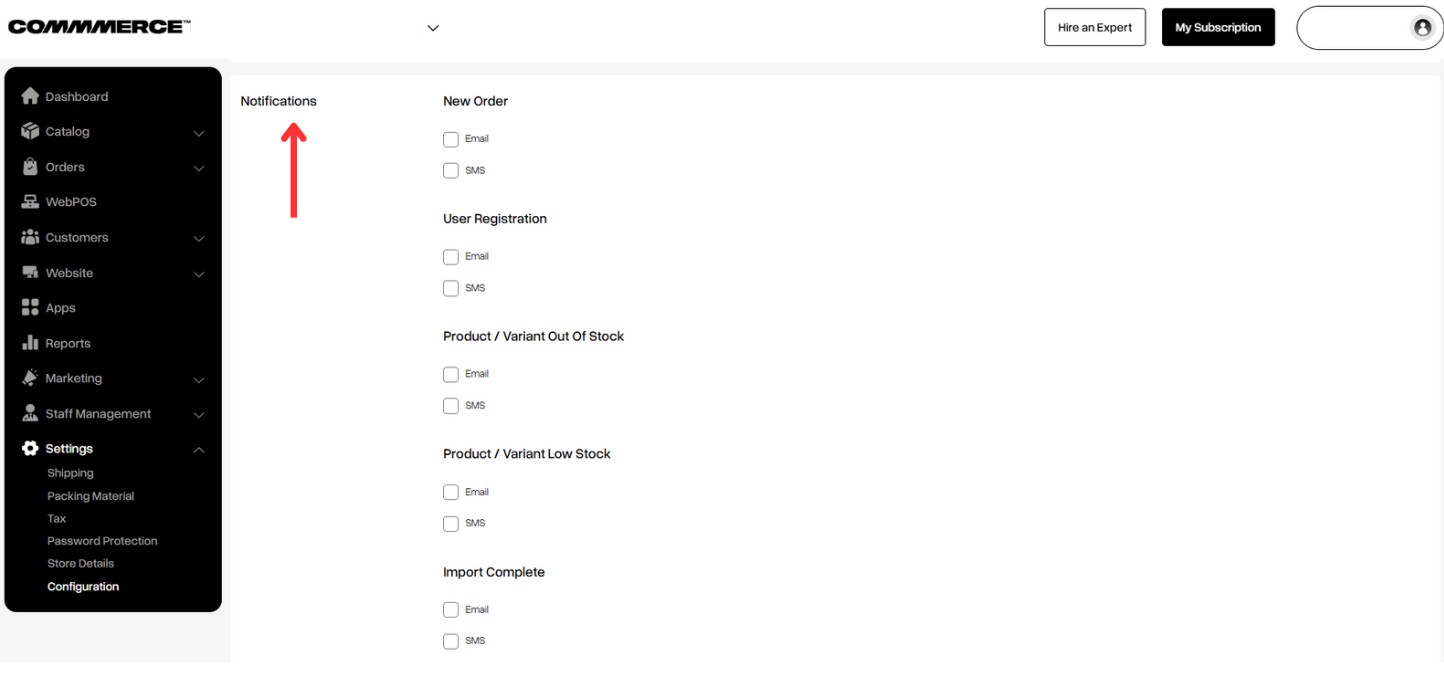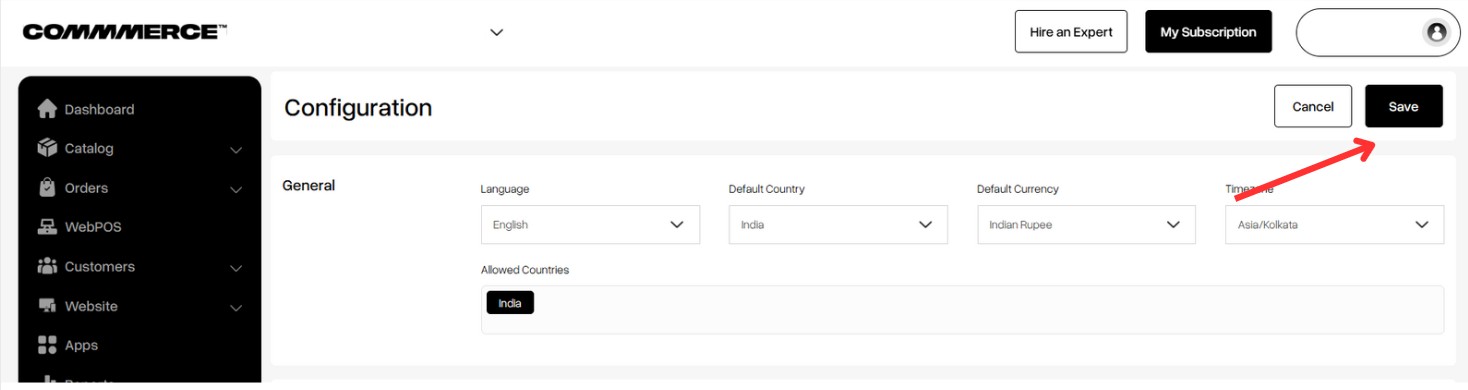25 Mar 2025 12.00 AM I 306 Views
Can I enable or disable notifications for specific events?
- This Article is for stores running on Solo plan or higher
Yes, Commmerce settings will allow you to enable or disable notifications for specific events,(Ex:
New Orders, User Registrations, Out of Stock items, and Product Imports). Additionally, you can customize how you receive these notifications—via email, SMS, or both. This gives you complete control over how you stay informed, ensuring you never miss important updates while tailoring your notification preferences to meet your needs.
Steps to enable or disable notifications:
Step 1. Log in to your Commmerce’s Admin Panel by entering the
Registered mail ID and
Password. To log in
click here
Step 2. Once you log in click on the Settings option in the Commmerce Dashboard on the left side (as shown below).
Step 3. Once you click on Settings, you will find the Configuration option. Click the Configuration option (as shown below).
Step 4. On the Configuration page, locate the Notifications section, where you can specify the email address and mobile number for the notifications you wish to receive.
Step 5. After updating your Notification preferences, click the Save button in the top right corner to save your changes (as shown below).