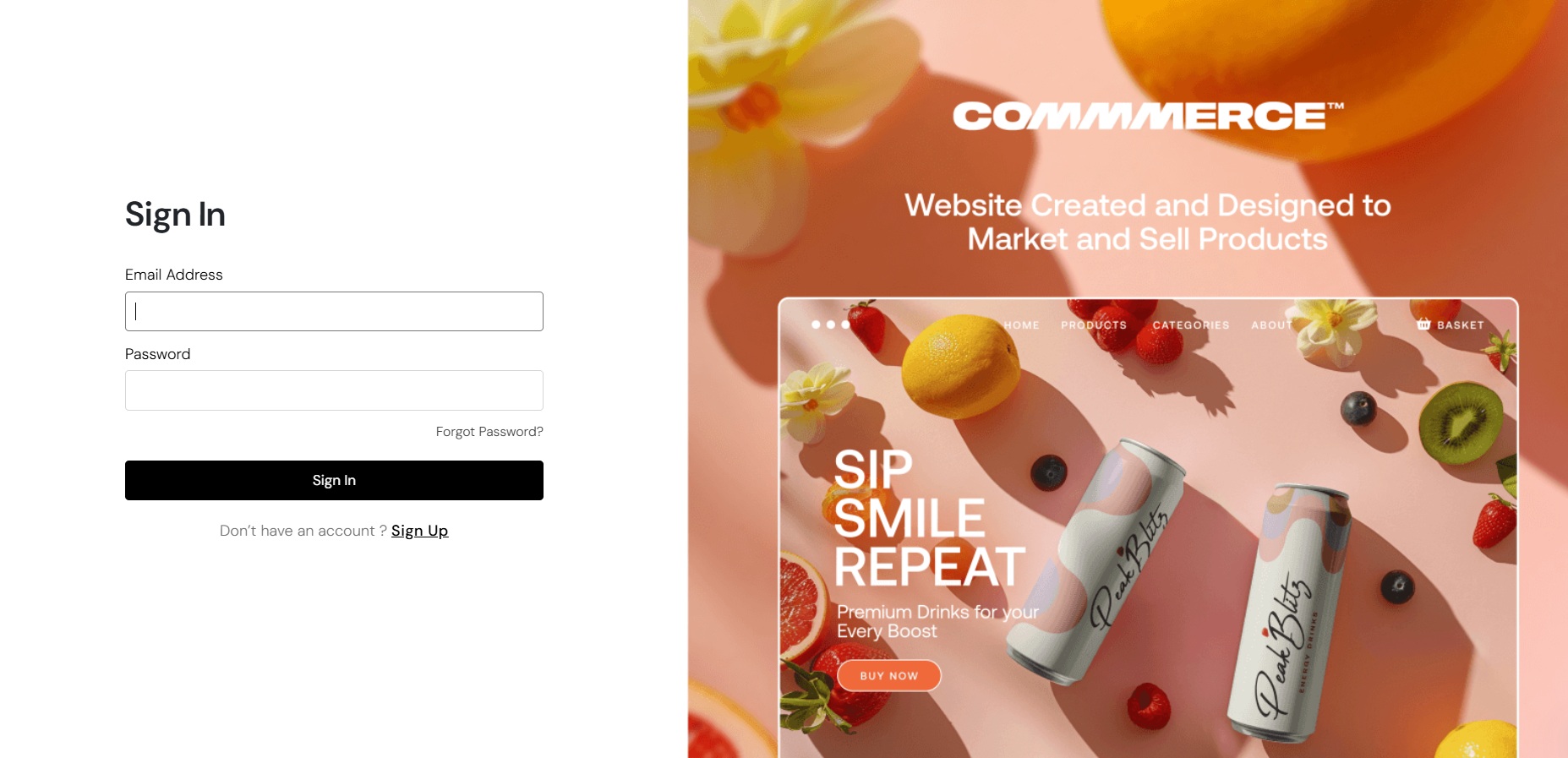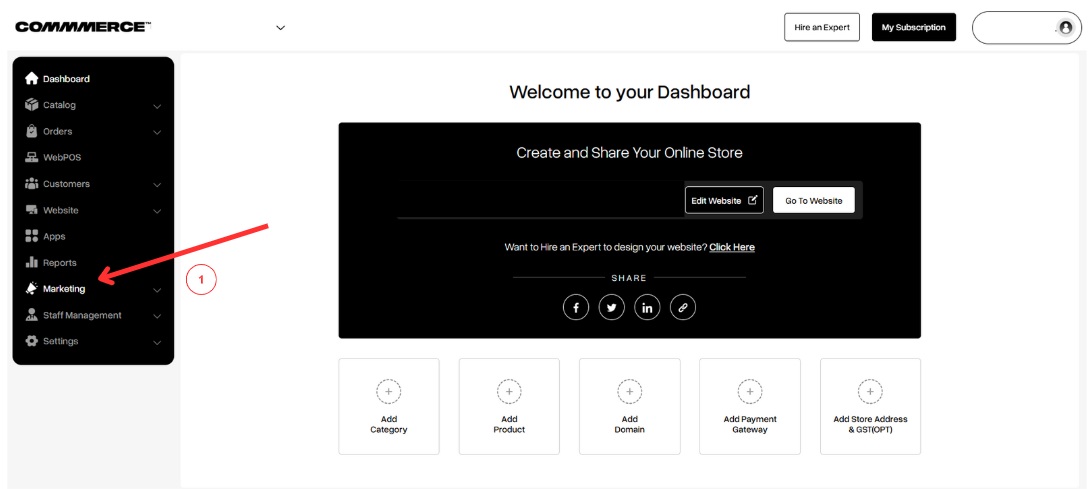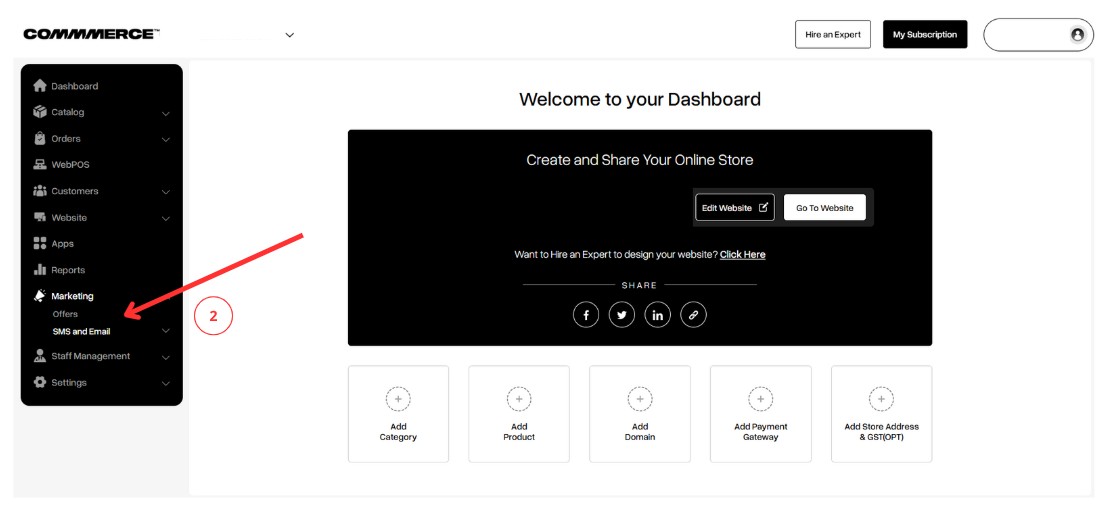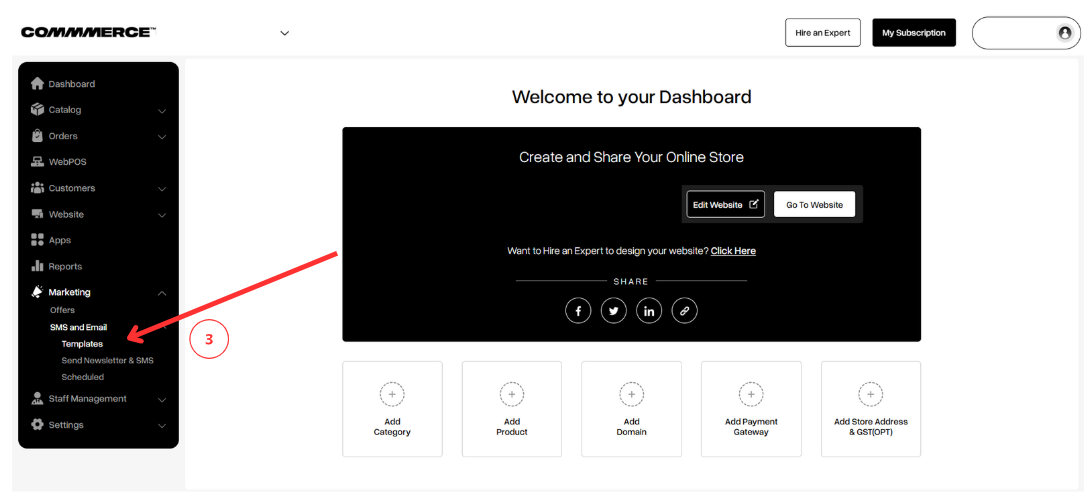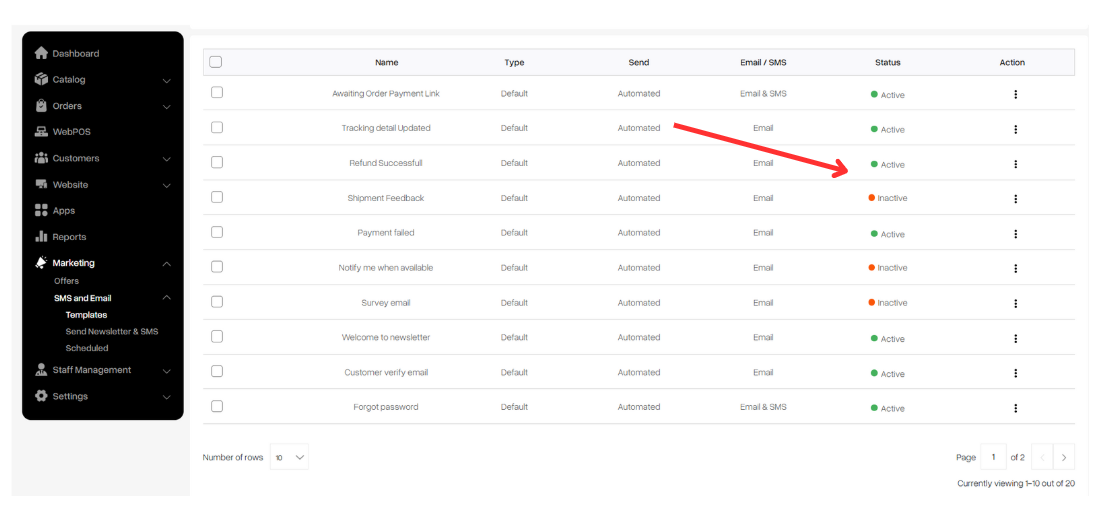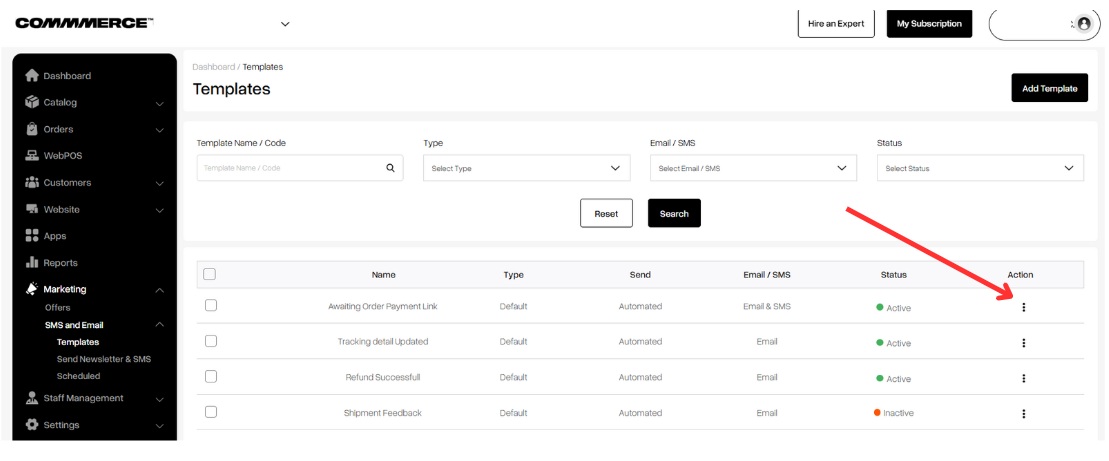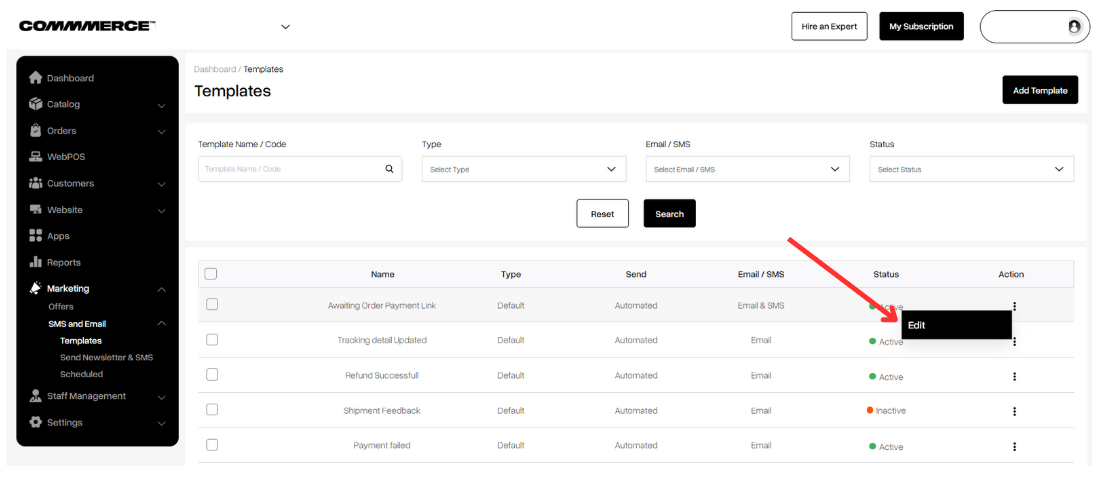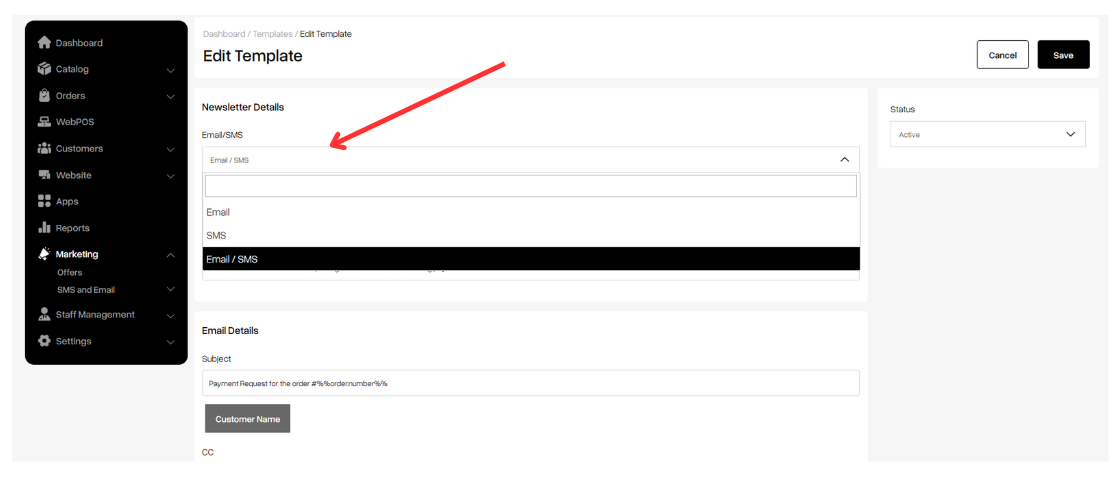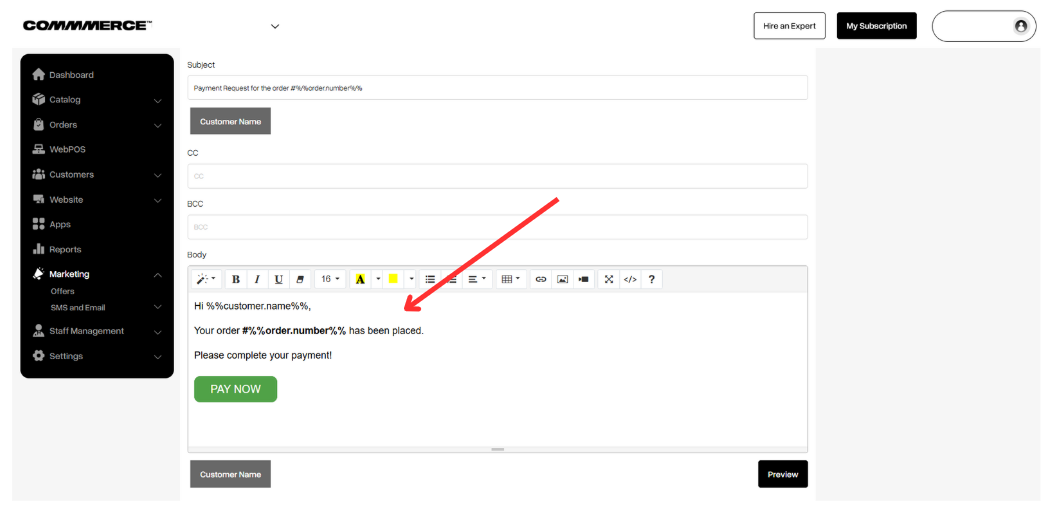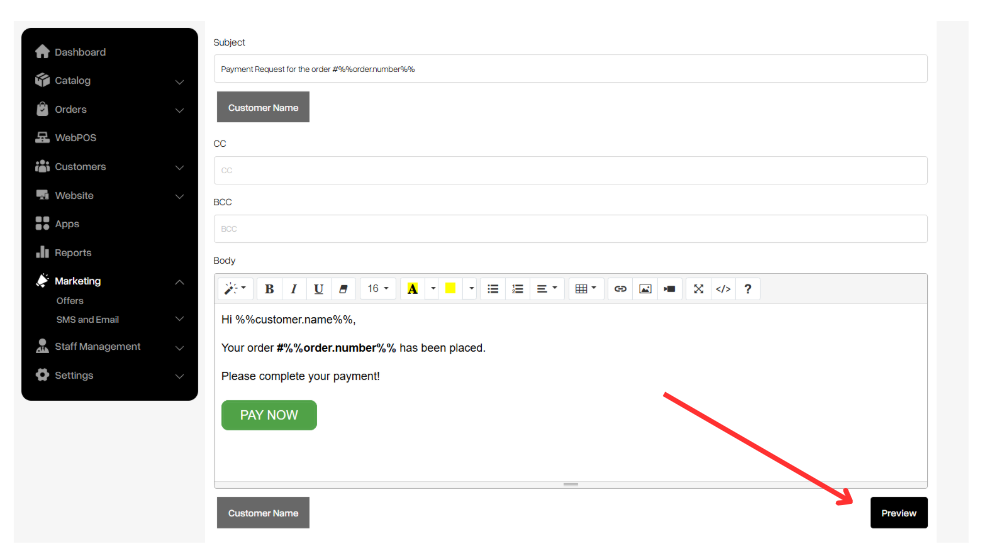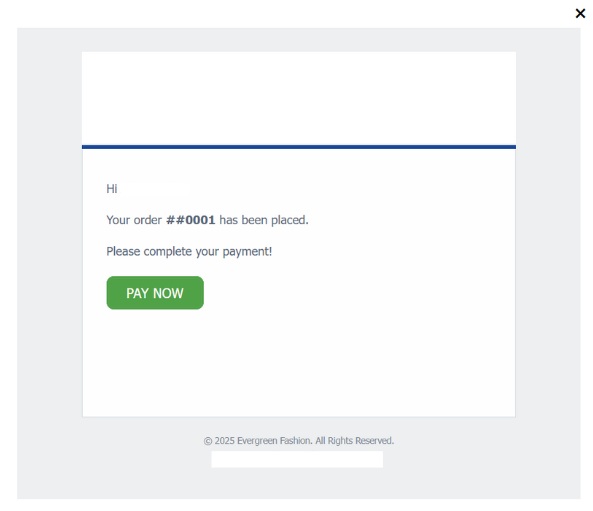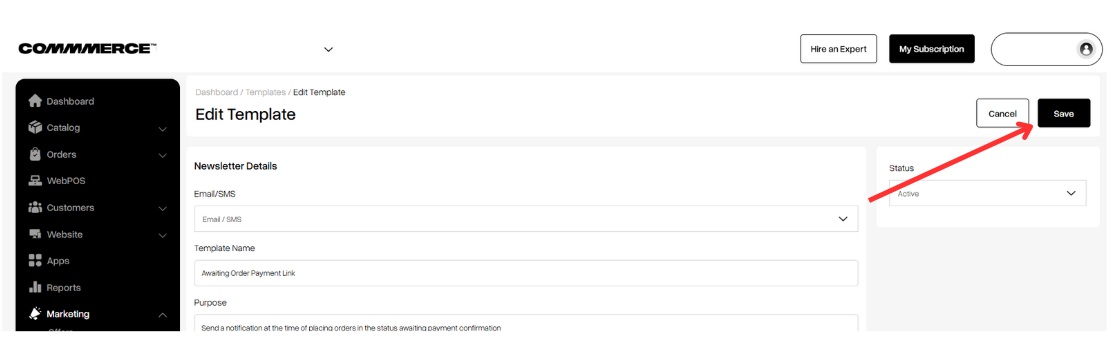29 Jan 2025 12.00 AM I 348 Views
Can I send notifications for orders, shipping, offers, tracking, and cancellations?
- This Article is for stores running on Solo plan or higher
Yes, you can efficiently send SMS and email notifications for orders, shipping updates, special offers, tracking information, and cancellations.
Follow the below steps to send SMS and email notifications:
Step 1. Log in to your Commmerce’s Admin Panel by entering the
Registered mail ID and
Password. To log in
click here
Step 2. Click on the Marketing option on the left side of the dashboard (as shown in “1”)
Step 3. Then click on the SMS and Email option (as shown in “2”)
Step 4. Next, click on the Templates option (as shown in “3”)
Step 5. You can view the generic email templates that are automated, and you can change their status to either Active or Inactive by clicking on the Active/Inactive option (as shown below)
Step 6. You can edit the email templates by clicking on the three vertical dots next to the template you wish to modify (as shown below)
Step 7. After clicking on the three vertical dots, you will find an option to edit the email template (as shown below)
Step 8. You have the option to send:
- Only Email
- Only SMS
- Both Email and SMS
(as shown below)
You can select to send either an email or an SMS, depending on the actions and templates involved (as shown below)
**Please note that as per TRAI regulations, SMS templates can neither be added nor modified.
Step 9. You can edit the email templates (as shown below)
You can click the Preview button to see how the email template will appear (as shown below)
Step 10. You can click on the Save button after making the necessary changes (as shown below)