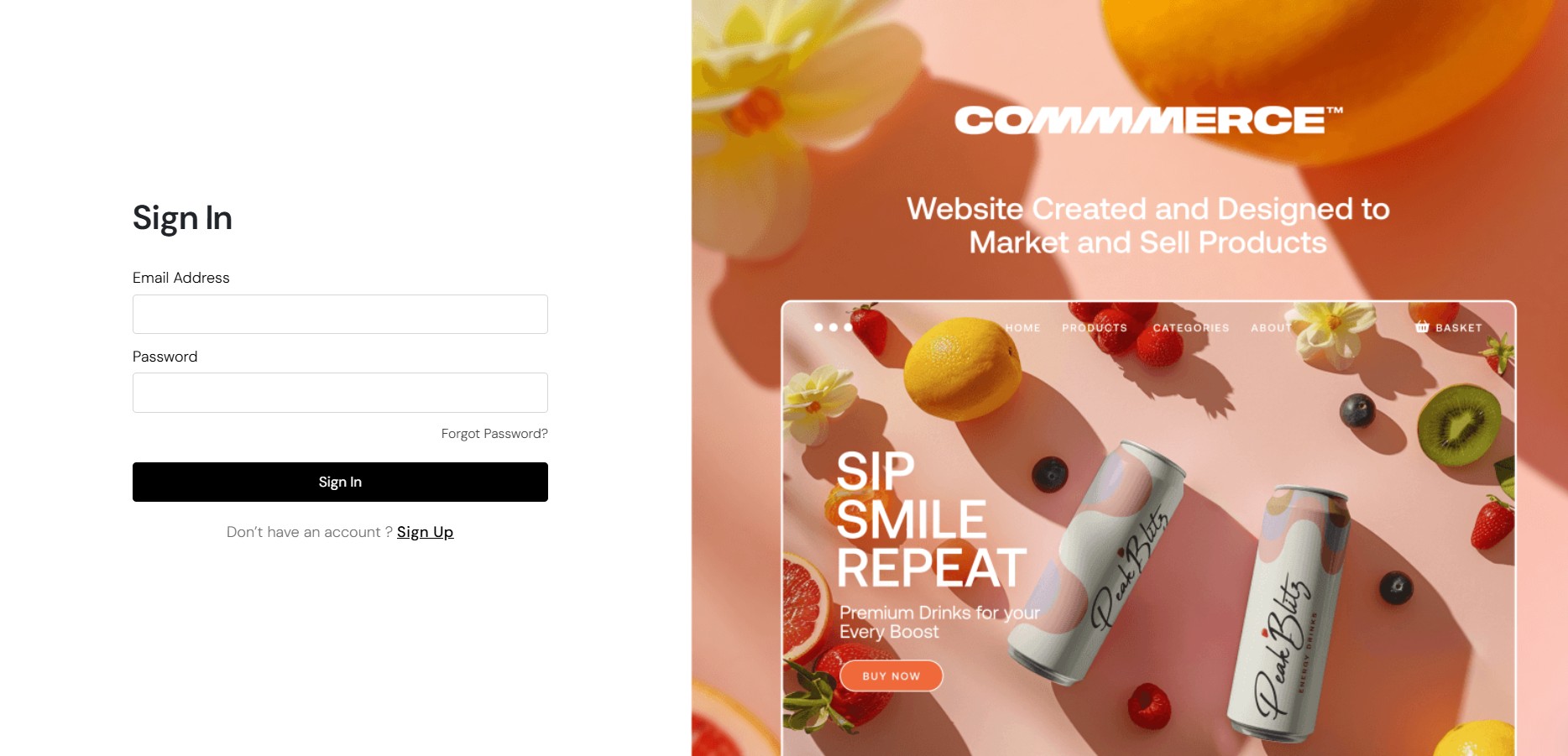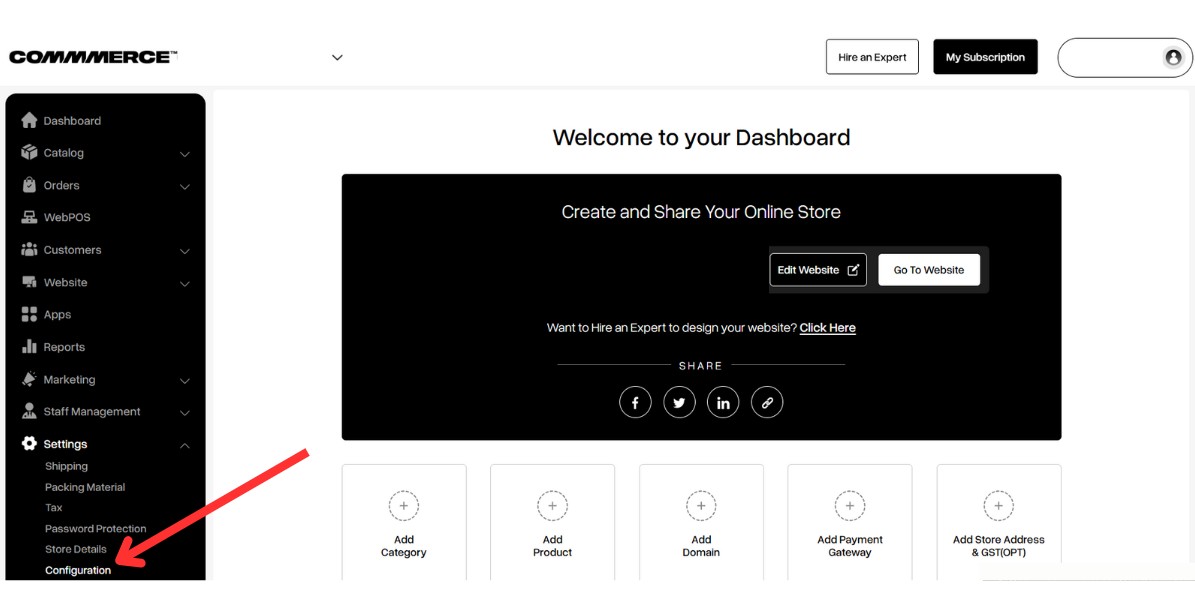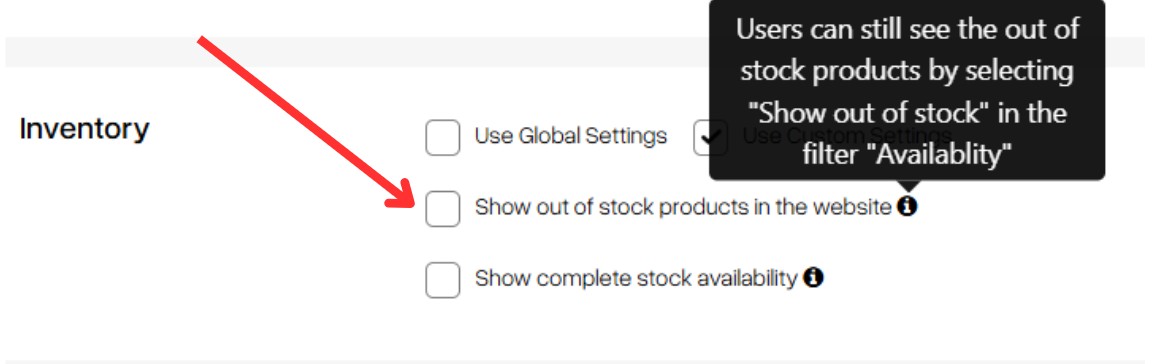27 Jun 2025 12.00 AM I 165 Views
How are out-of-stock items handled?
- This Article is for stores running on Solo plan or higher
Out-of-stock items on your Commmerce website can be handled in the following ways:
Displaying "You May Also Like" products: Present handpicked or related product suggestions when an item is out of stock. This helps guide customers toward suitable alternatives, increasing the chances of retaining their interest and completing a purchase.
Visibility Control: You can choose to display or hide out-of-stock products on your storefront. This helps manage customer expectations and prevents frustration over unavailable items. To enable this, follow these steps:
Step 1. Log in to your Commmerce’s Admin Panel by entering the
Registered mail ID and
Password. To log in,
click here
Step 2. Once you have successfully logged in, navigate to Settings and select the Configuration option to proceed.
In the configuration options, there is an "Inventory" section. Within that, disable the "Show out of stock products on the website" option.
Step 3. On the Configuration page, scroll down to the bottom where you'll find the Inventory section. From there, you can enable or disable the "Show Out of Stock Products on the Website" option based on your preference.
Step 4. Once you're done with the updates, click the Save button located at the top right corner.