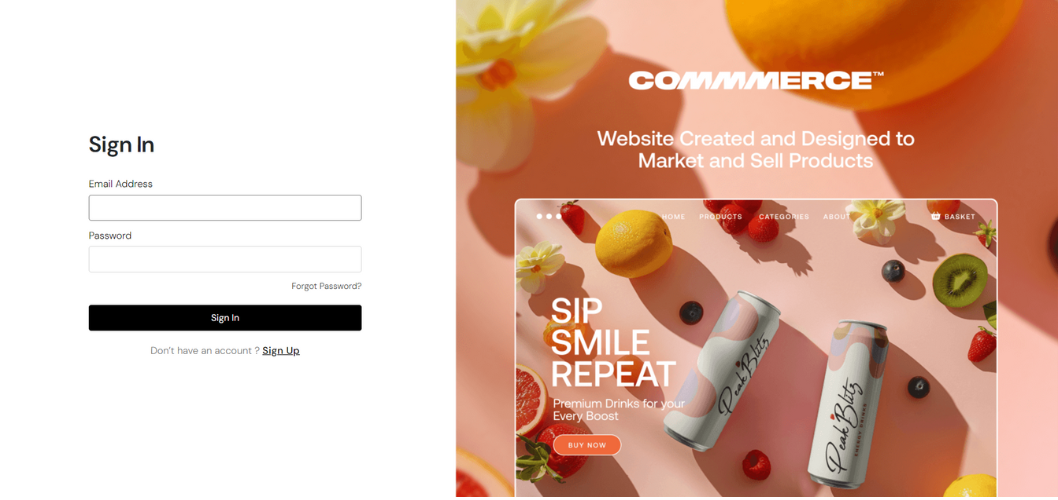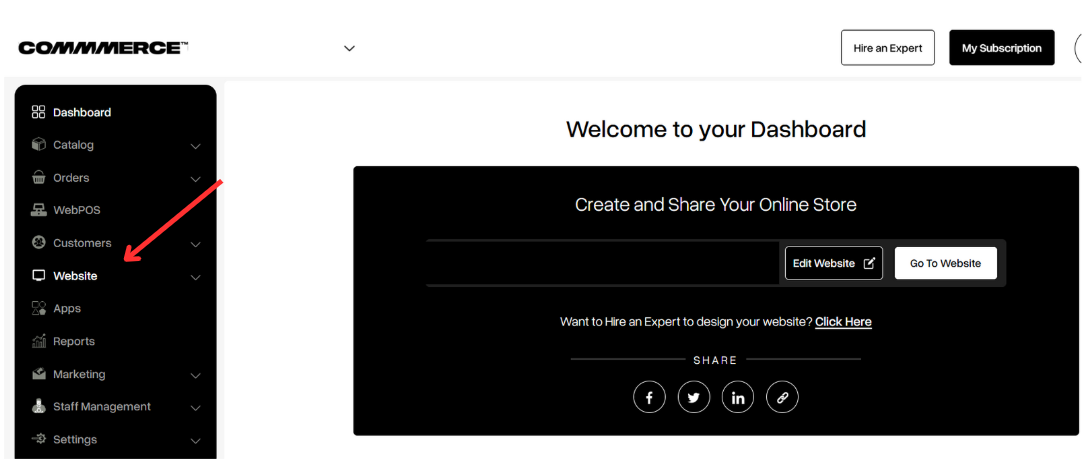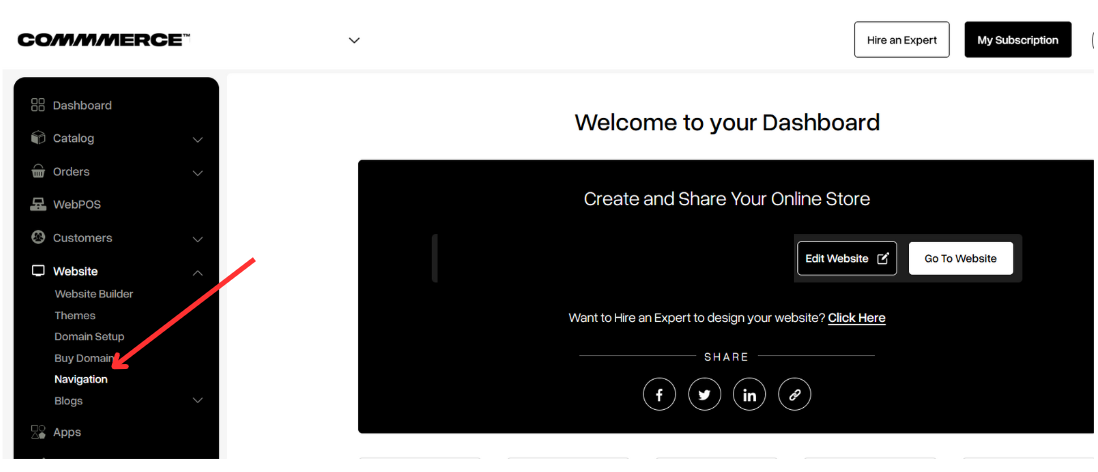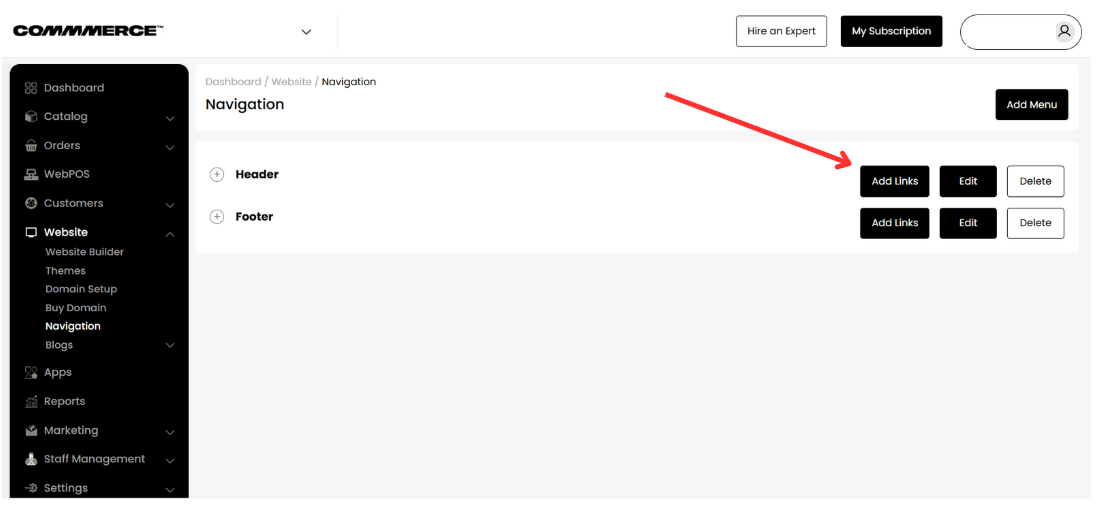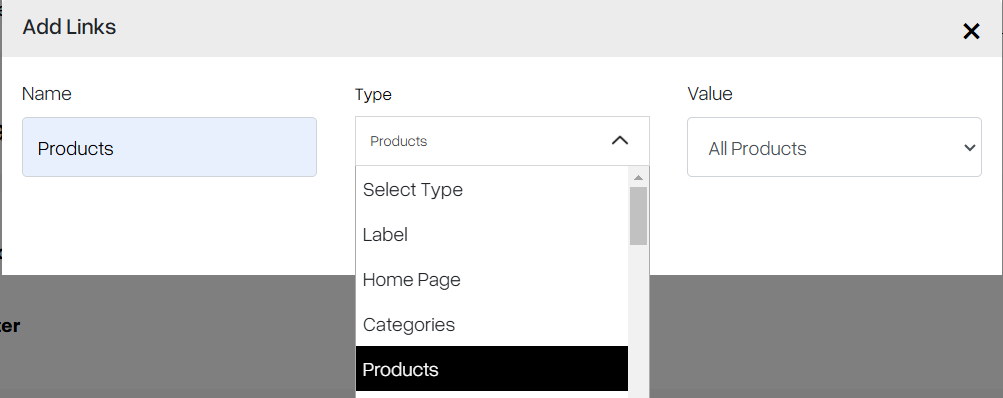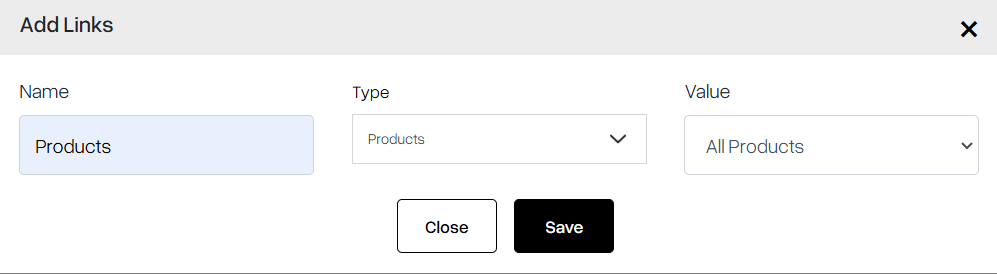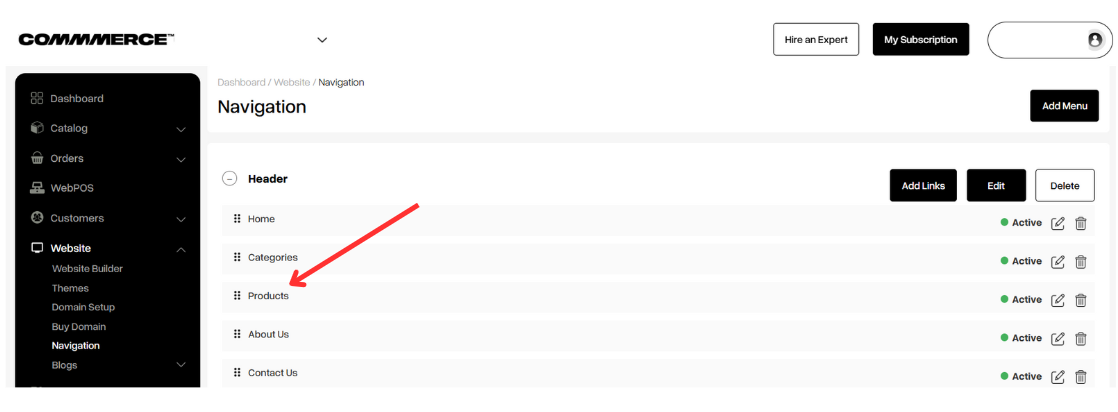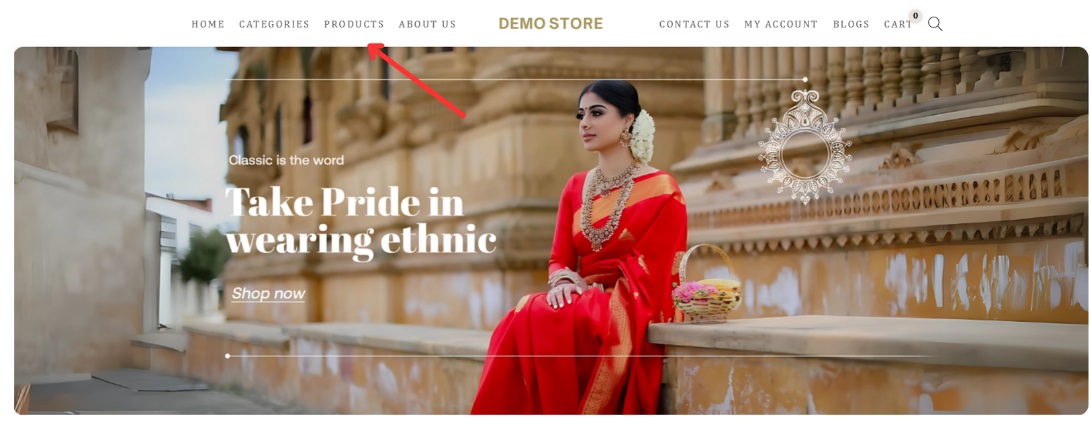25 Jan 2025 12.00 AM I 414 Views
How can I add multiple links in the header section of my Commmerce website?
- This Article is for stores running on Solo plan or higher
Step 2. Click on the Website on the left side of the admin panel (as shown below)
Step 3. Then click on the Navigation option (as shown below)
Step 4. Clicking on the Navigation option will redirect you to edit the Header and Footer. Click on the Add Links option on the header section for the Header menu and click on the Add Links option on the footer section for the Footer menu
Step 5. After clicking on Add links, enter the Link Name, select the Label type, and click on the Save button (as shown below)
Step 6. As per the given values, the Link is created (as shown below)
Step 7. Example of the outlook on the Commmerce website (as shown below)
Note: If you want to create a sub-menu, you can follow the same steps to create a link and then drag the menu to the right under the main menu