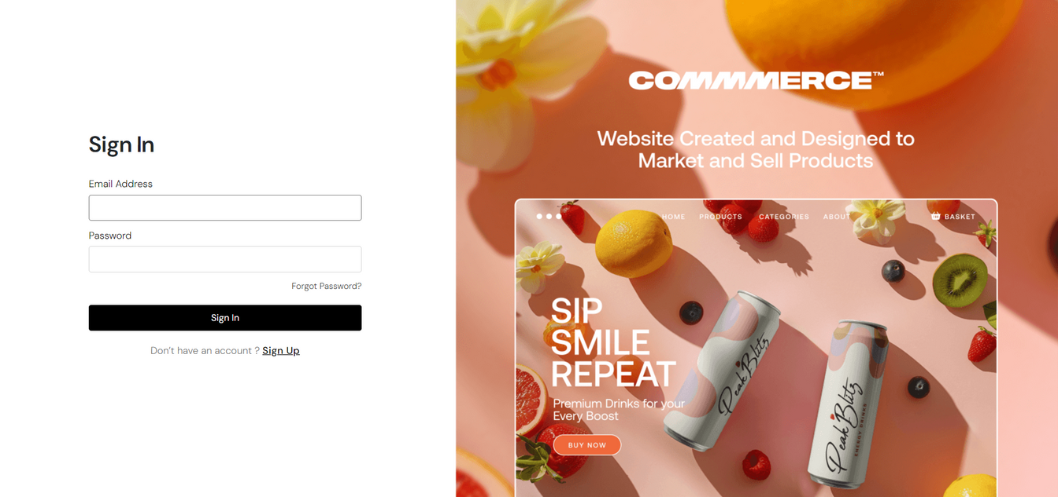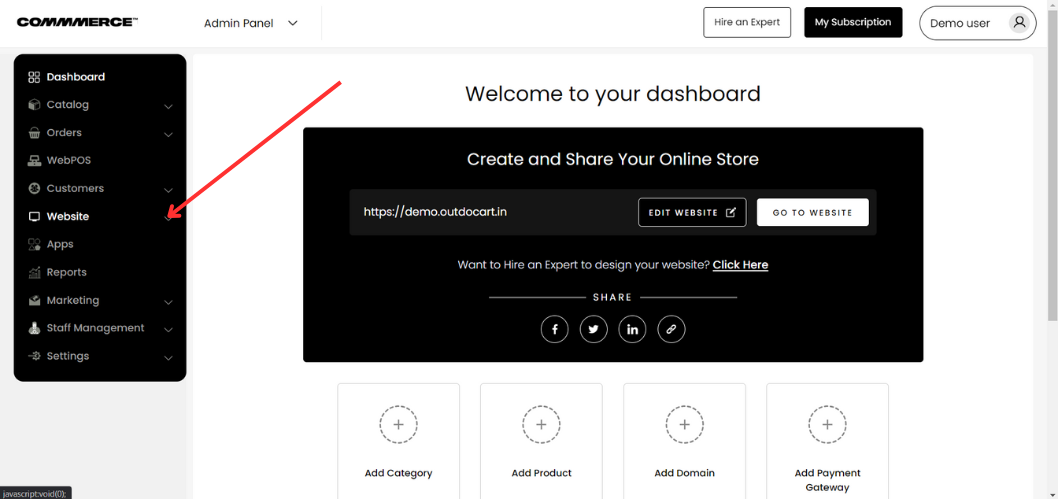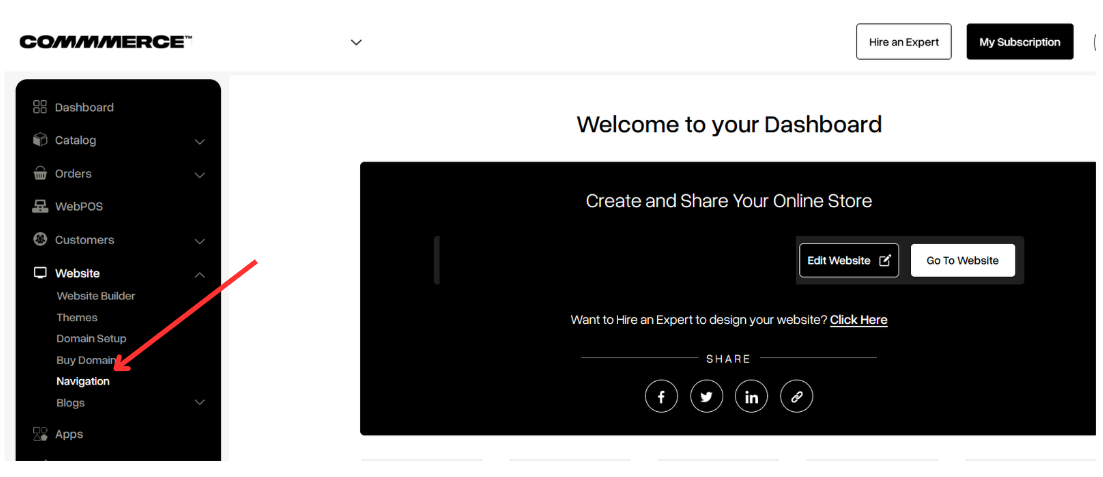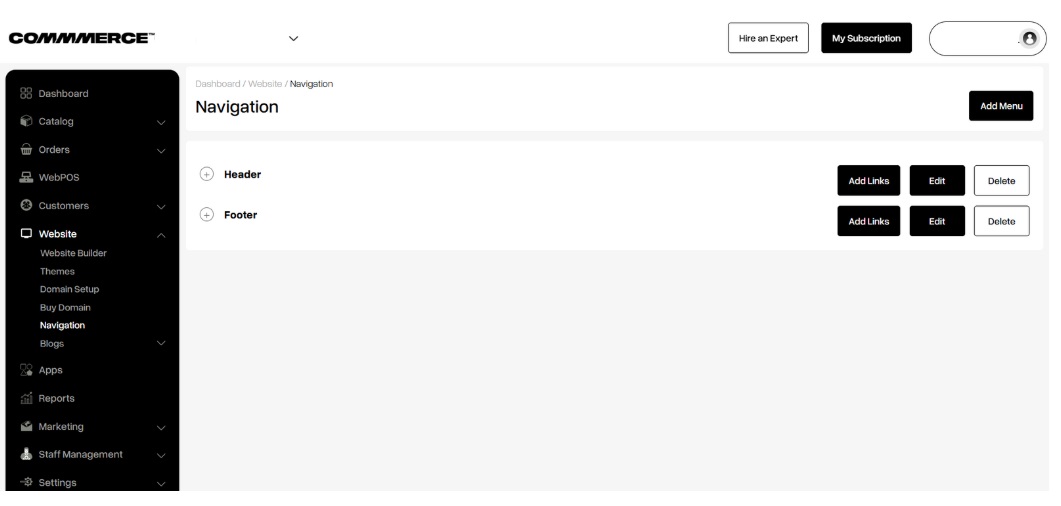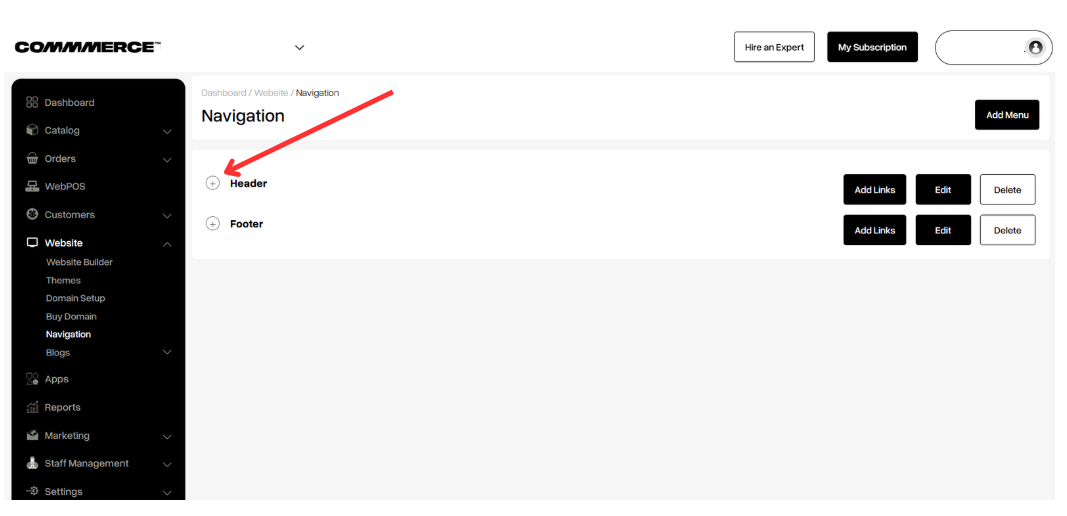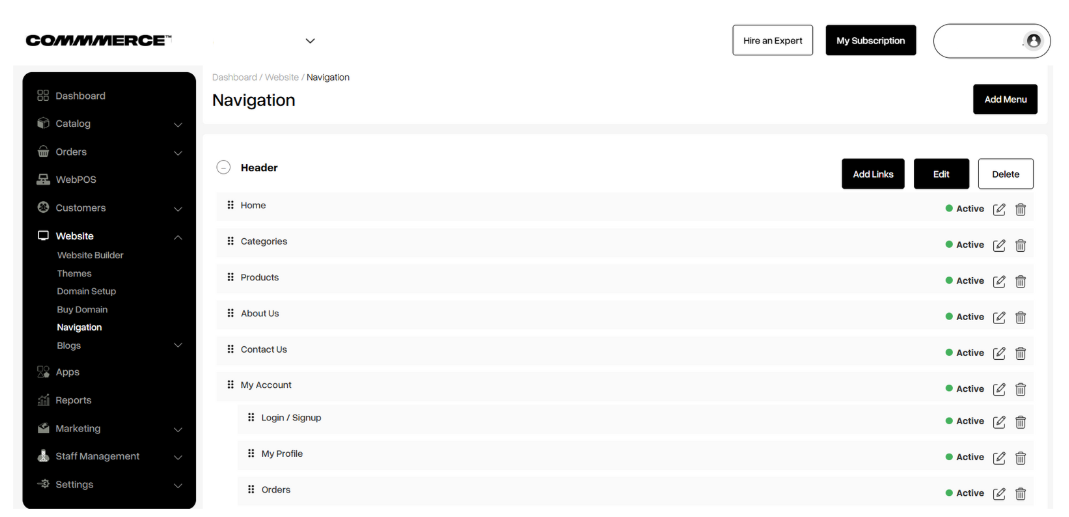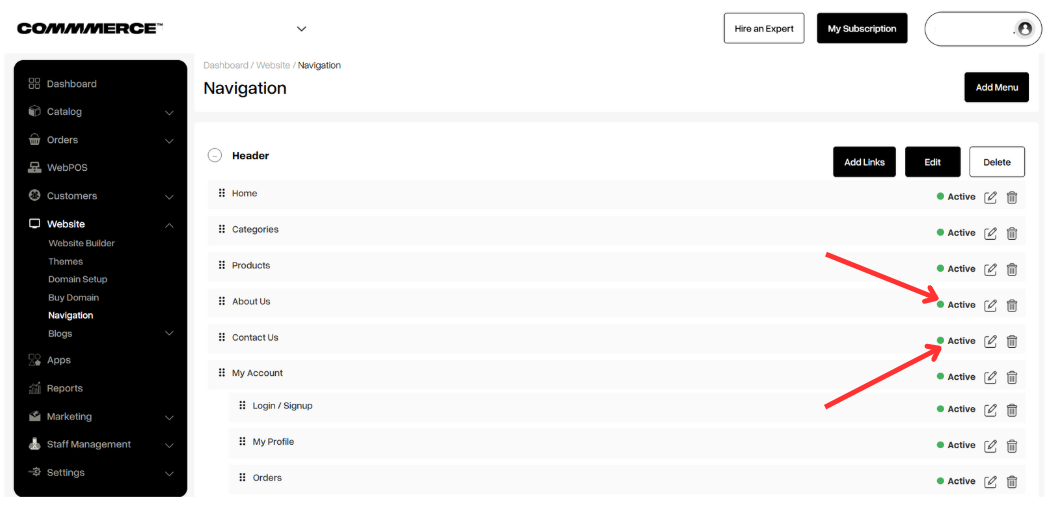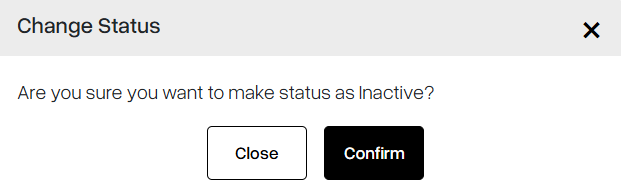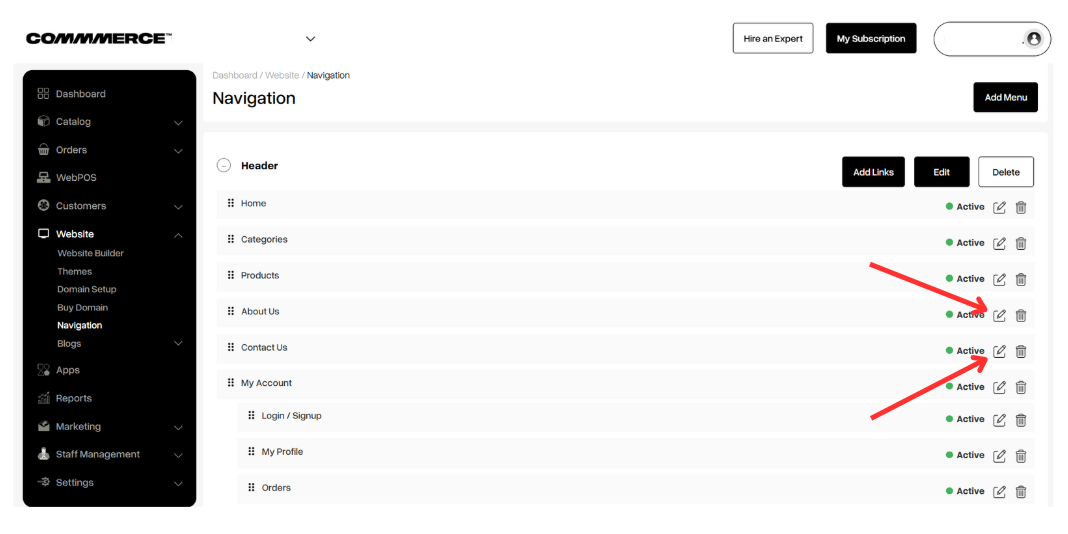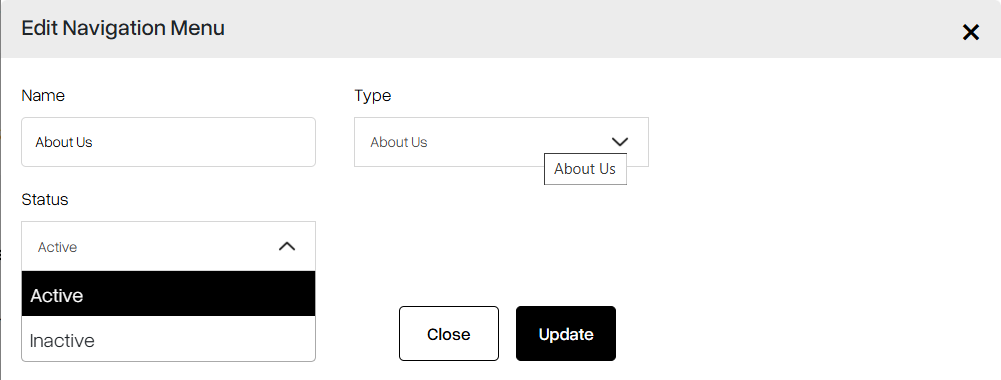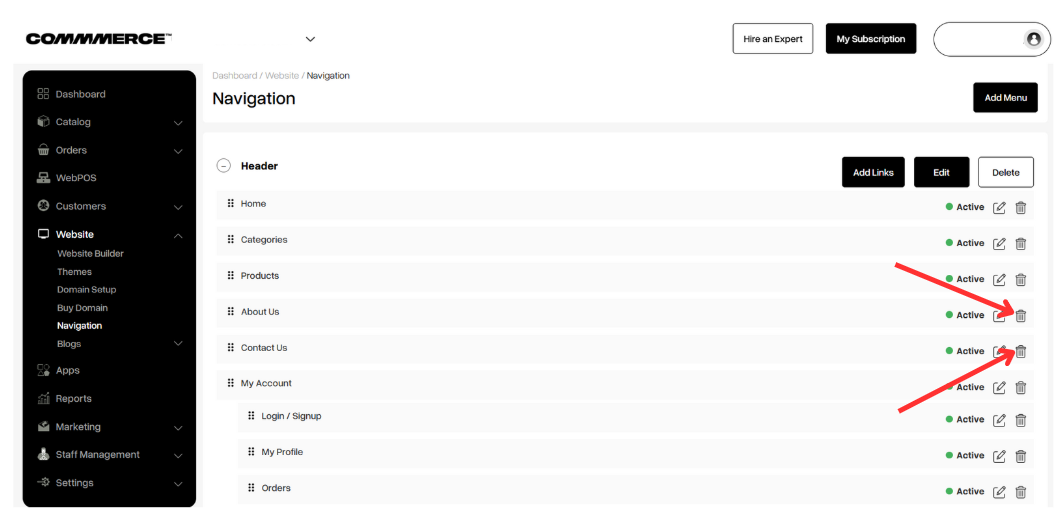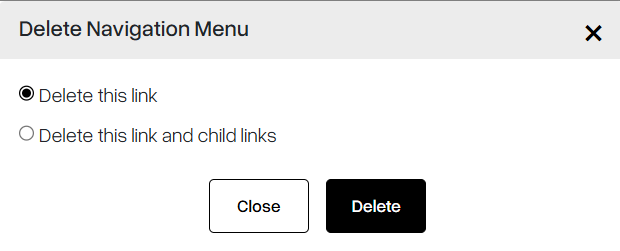25 Jan 2025 12.00 AM I 521 Views
How can I disable the Contact Us and About Us menus in the header section of my Commmerce website?
- This Article is for stores running on Solo plan or higher
Step 1. Log in to your Commmerce’s Admin Panel by entering the
Registered mail ID and Password. To log in,
click here
Step 2. Click on the “Website” option, which is on the left side of the Admin panel (as shown in the screenshot below).
Step 3. Then click on the Navigation option (as shown in the screenshot below).
Step 4. Clicking on the Navigation option will redirect you to edit the Header and Footer.
Step 5. You can click on the plus ( + ) symbol that is on the left side of the Header section (as shown in the screenshot below).
Step 6. As you click on the + symbol (+), you will be able to see a drop-down (as shown in the screenshot below).
This dropdown contains all the options available in the header bar of your Commmerce website, including the “About Us” and “Contact Us” sections.
Step 7. There are three methods to change the status of 'About Us' and 'Contact Us' from active to inactive.
Method 1- Toggle the status by clicking on the 'Active' tab
- You can toggle the status of 'About Us' and 'Contact Us' from Active to Inactive by clicking on the 'Active' tab (as shown in the screenshot below).
- Upon clicking the 'Active' option, a confirmation pop-up will appear to verify the status change to inactive. You can either confirm the change or close the pop-up to maintain the current active status (as shown in the screenshot below).
Method 2- Toggle the status by clicking on the “Edit” icon
- You can click on the “Edit” icon (as shown in the screenshot below).
- Upon clicking the 'Edit' icon, you will be able to see the ‘Edit Navigation Menu’ pop-up. You can change the status to Inactive by clicking on the dropdown arrow.
Method 3- Delete the option
- You can click the delete icon to remove the 'About Us' and 'Contact Us' options from the header menu.
- Upon clicking the 'Delete' icon, you will see the ‘Delete Navigation Menu’ pop-up (as shown in the screenshot below).
- Here, you can either delete the main link or remove the main link along with its associated child links.