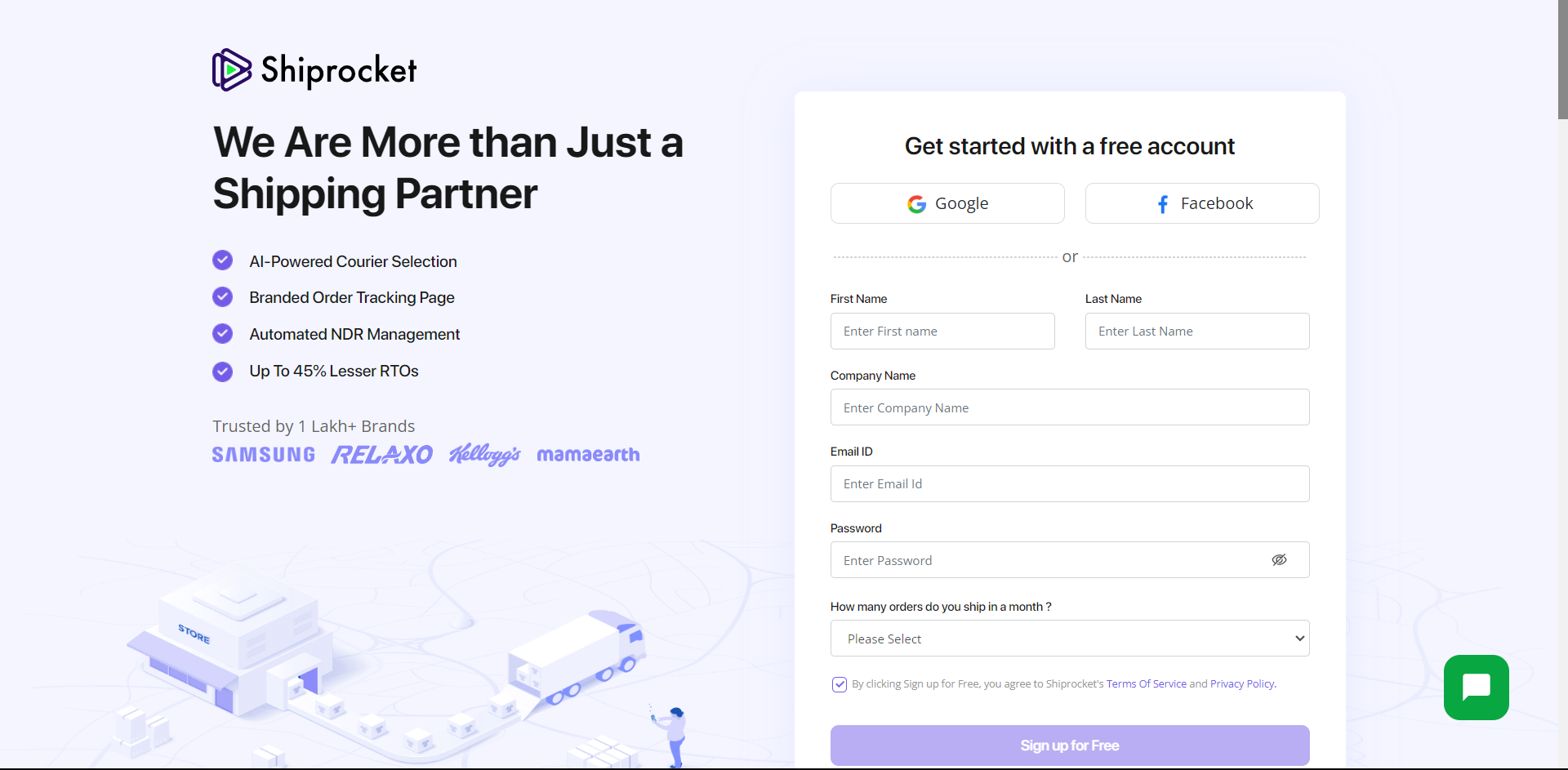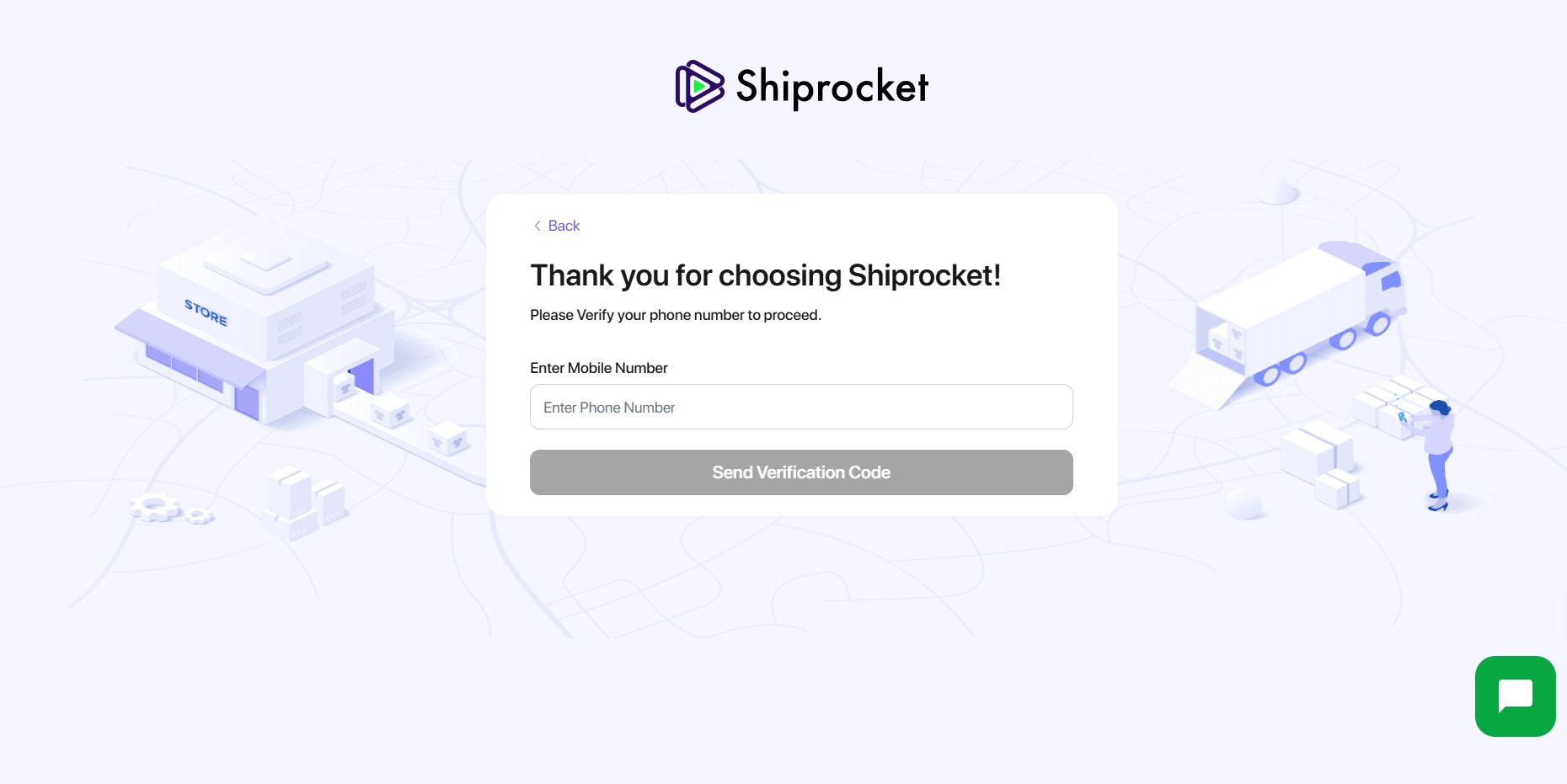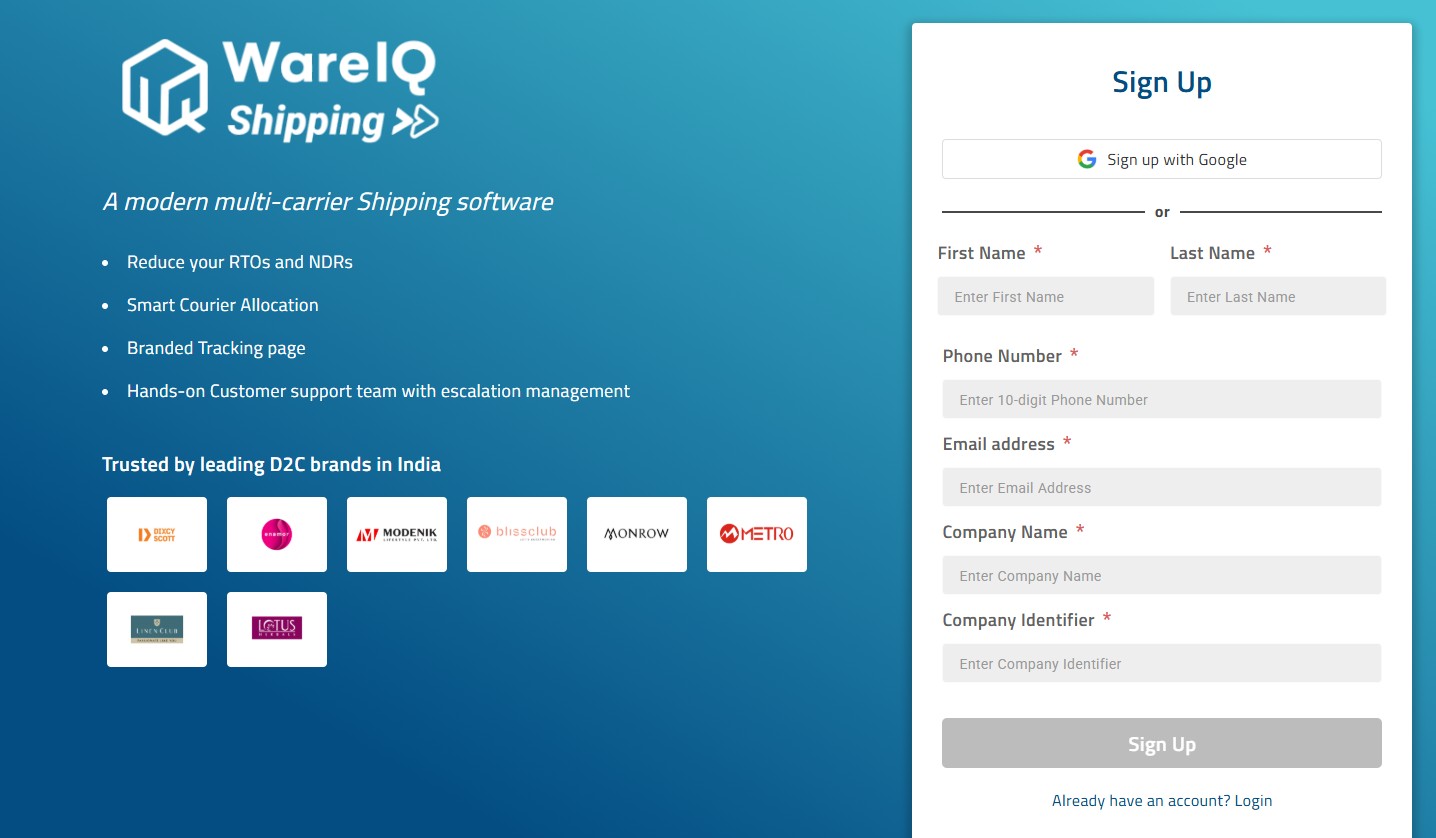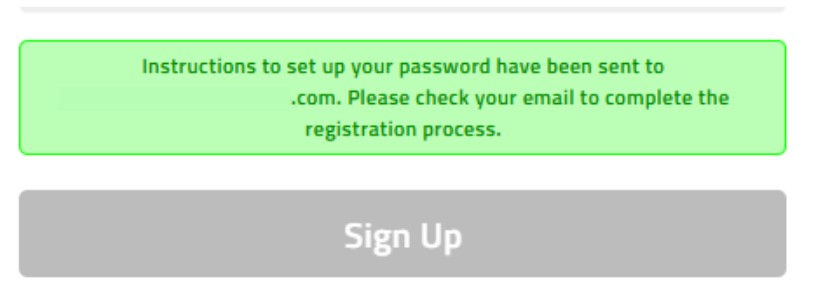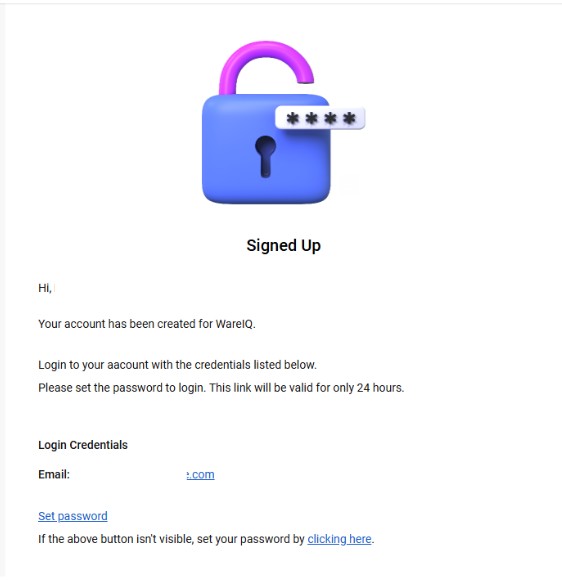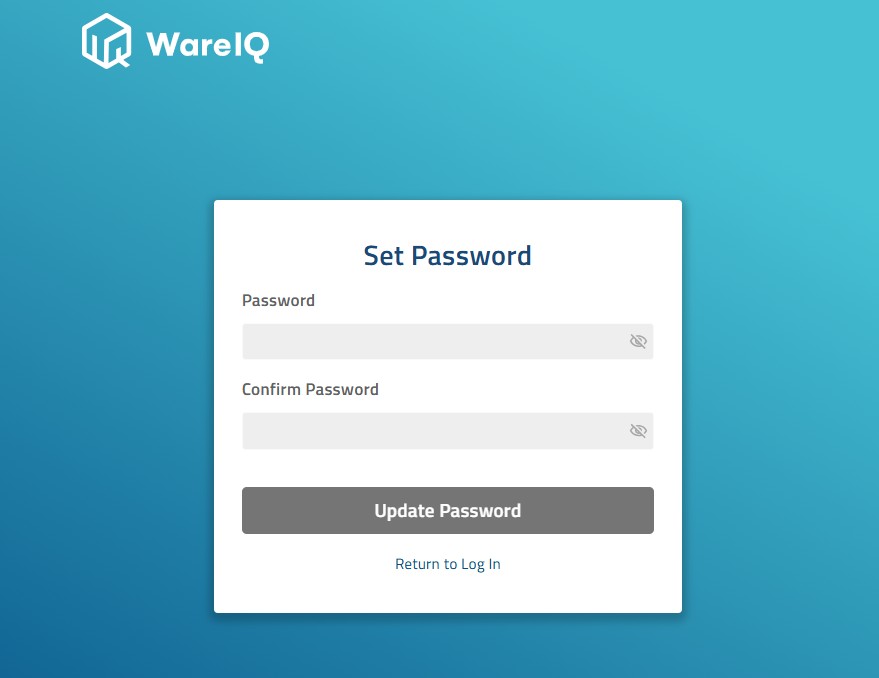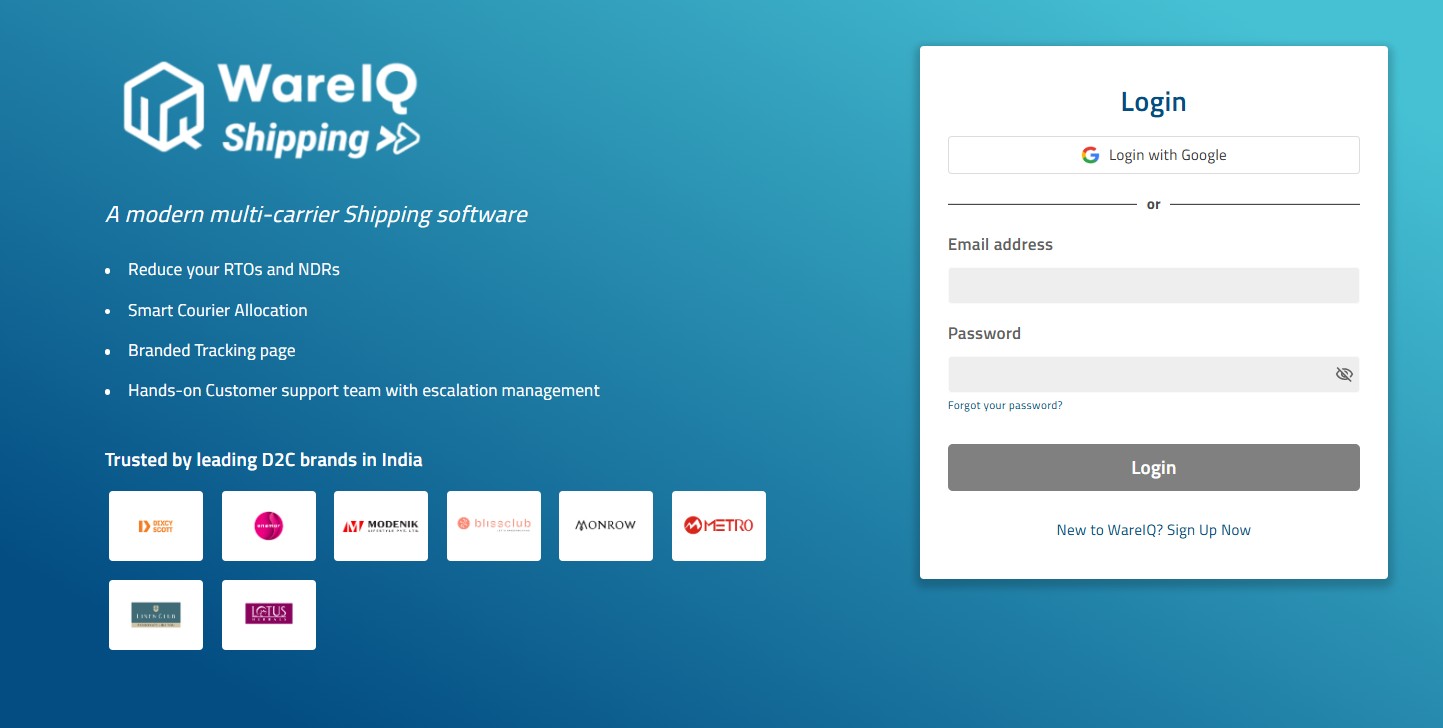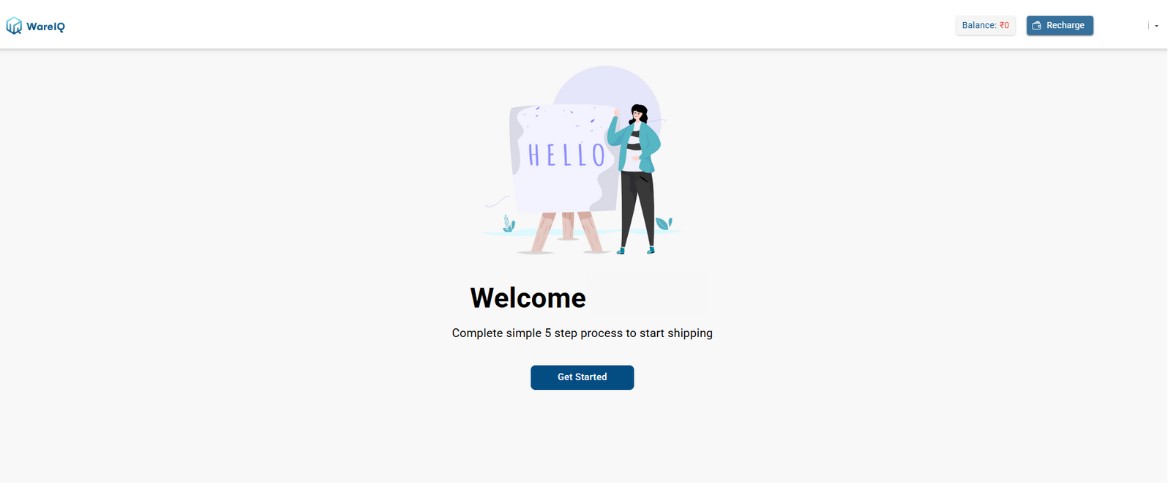31 Dec 2024 12.00 AM I 437 Views
How can I sign up for the shipping aggregator?
- This Article is for stores running on Solo plan or higher
Shiprocket
- Visit the Shiprocket website. Sign up on Shiprocket [Click here]
- Fill out the registration form with your e-commerce business details
- Agree to the terms and conditions
- Verify your email address if required. You will be asked to verify your phone number when logging in through your Google account
- Once registered, you may need to log in to your account to access the platform's features
WareIQ
1. Visit the WareIQ website. Sign up on WareIQ (
Click here). Fill out the signup form with your e-commerce business details.
2. Once you fill in the details, you will receive a notification (as shown below).
3. You will receive a confirmation email with a link to set your password.
4. Once you click on the "Set Password" link, it will redirect you to WareIQ’s password setup page (as shown in image).
5. Once you update the password, click on “Return to Log In”.
6. Then you will reach the login page, where you can sign in using your registered email address and password.
7. Once you log in, click on "Get Started" and complete the five steps to start shipping.