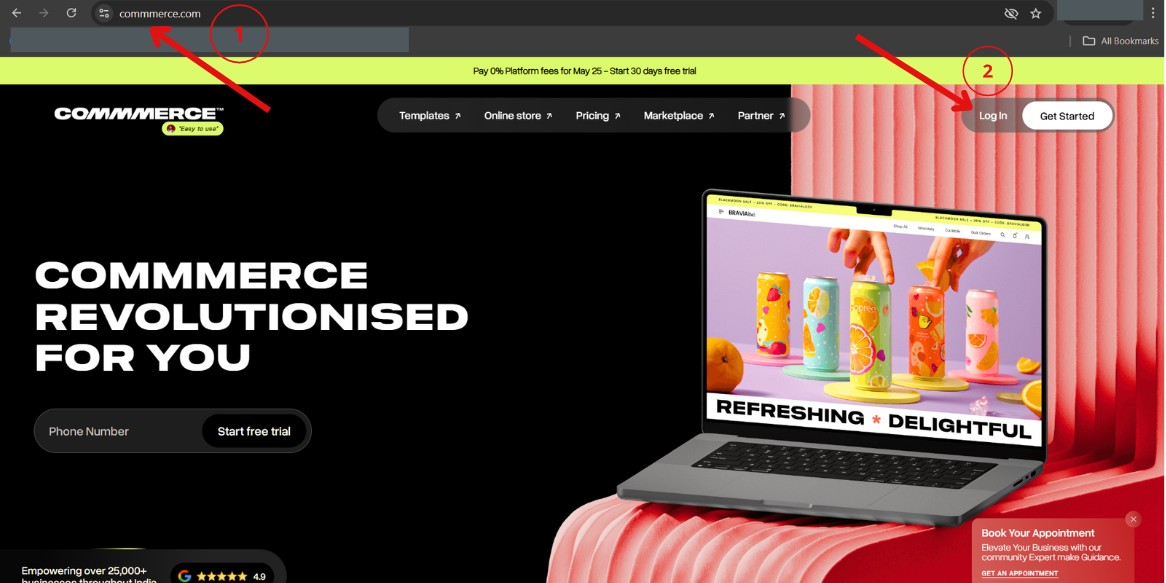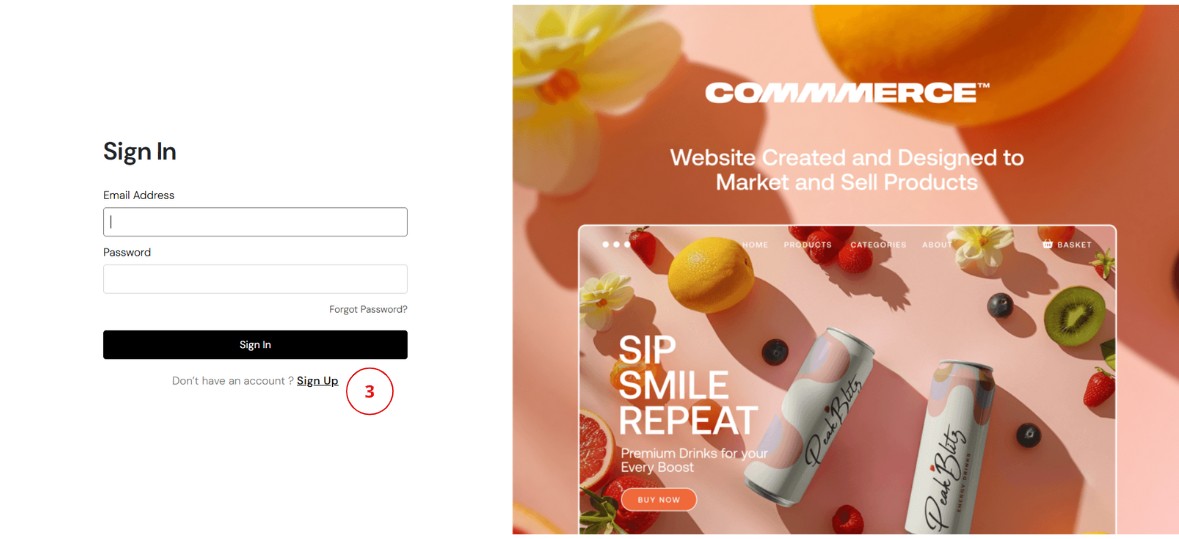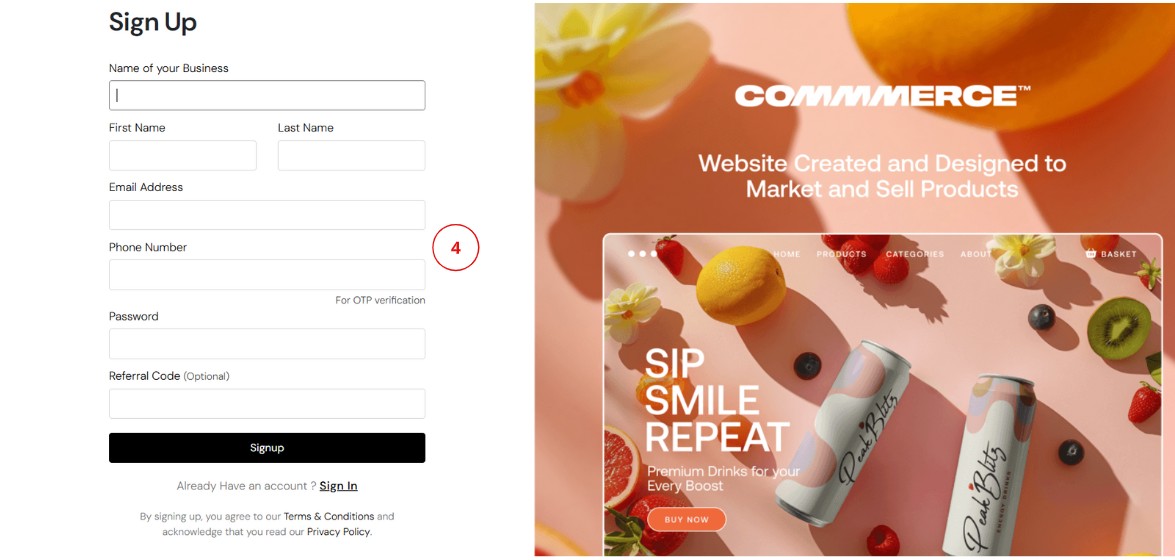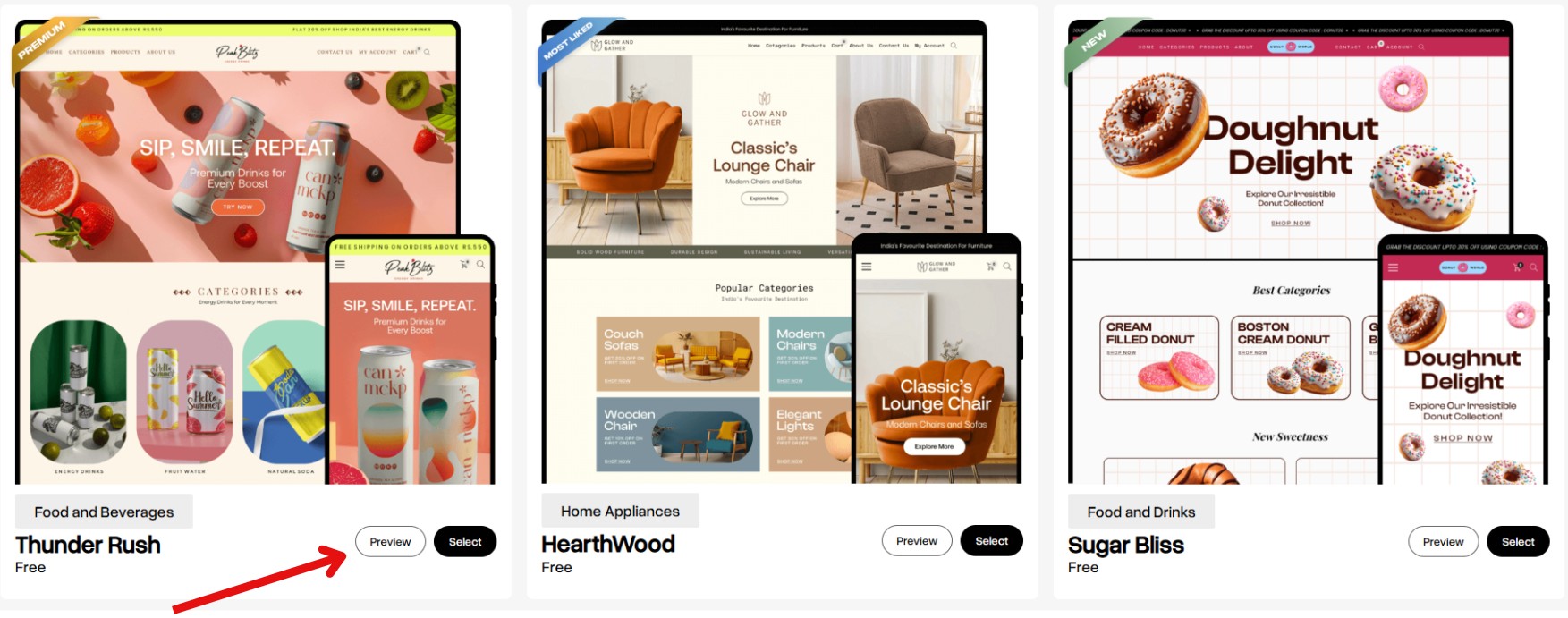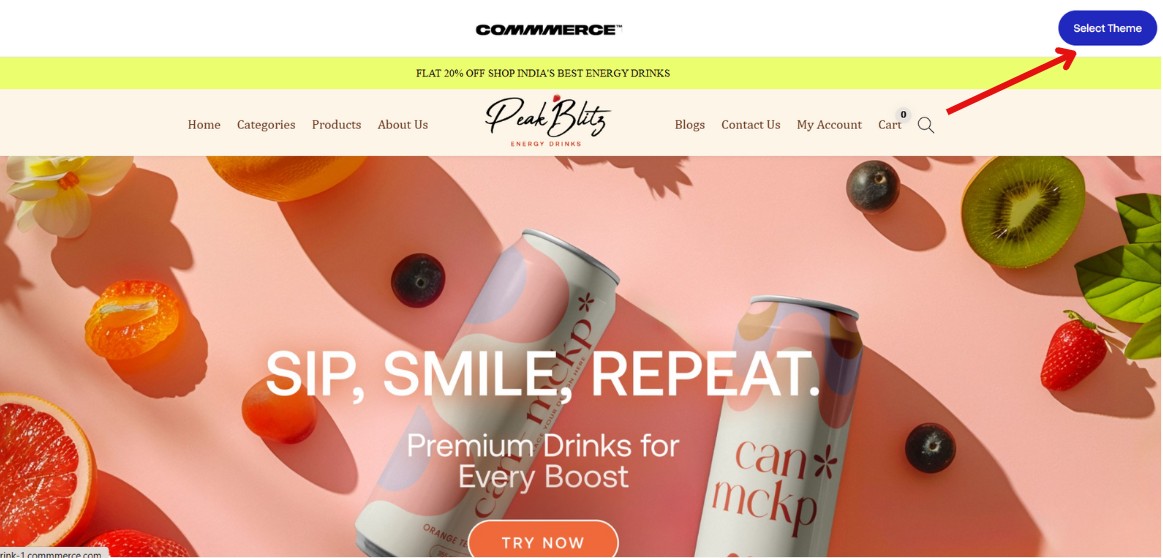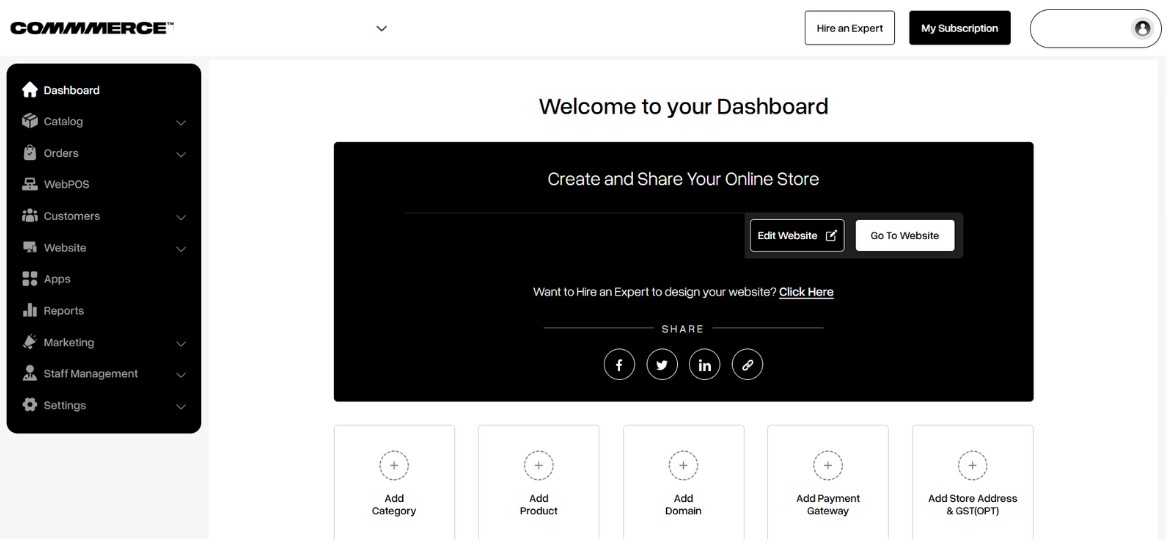29 May 2025 12.00 AM I 192 Views
How to create your account and get started with Commmerce.com?
- This Article is for stores running on Starter plan or higher
Step 1: Open your browser and type Commmerce.com in the address bar (as shown in “1”). Once the homepage loads, navigate to the top right corner and click on the ‘Login’ option (as shown in “2”).
Step 2: Click on the ‘Sign Up’ link (as shown in “3”). You’ll be asked to fill in basic details such as your name, email, phone number, and password (as shown in “4”).
Step 3: Once your account is created, the system will prompt you to select a plan. For now, you can pick any plan to start your free trial. There’s no need to make a payment at this stage.
Step 4: After selecting your plan, you’ll be redirected to the Theme Selection Page. Here, you can browse through a variety of professional themes suited for different businesses. Before finalizing, you can preview each theme to see how it will look for your store.
Step 5: After previewing, you can click the "Select Theme" button in the top right corner to apply the chosen theme to your online store.
Step 6: Once you’ve chosen your theme, you’ll land on the Commmerce Admin Panel Dashboard, your control center to manage your online store, products, orders, and more!